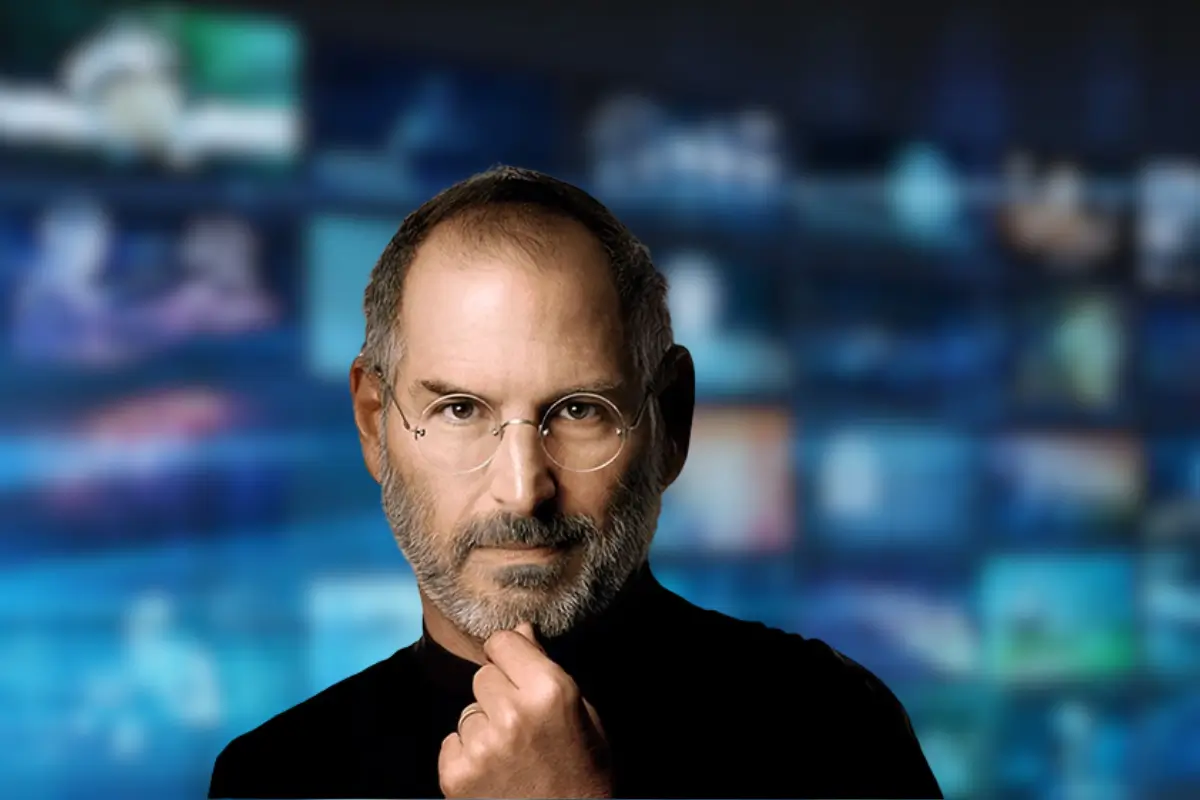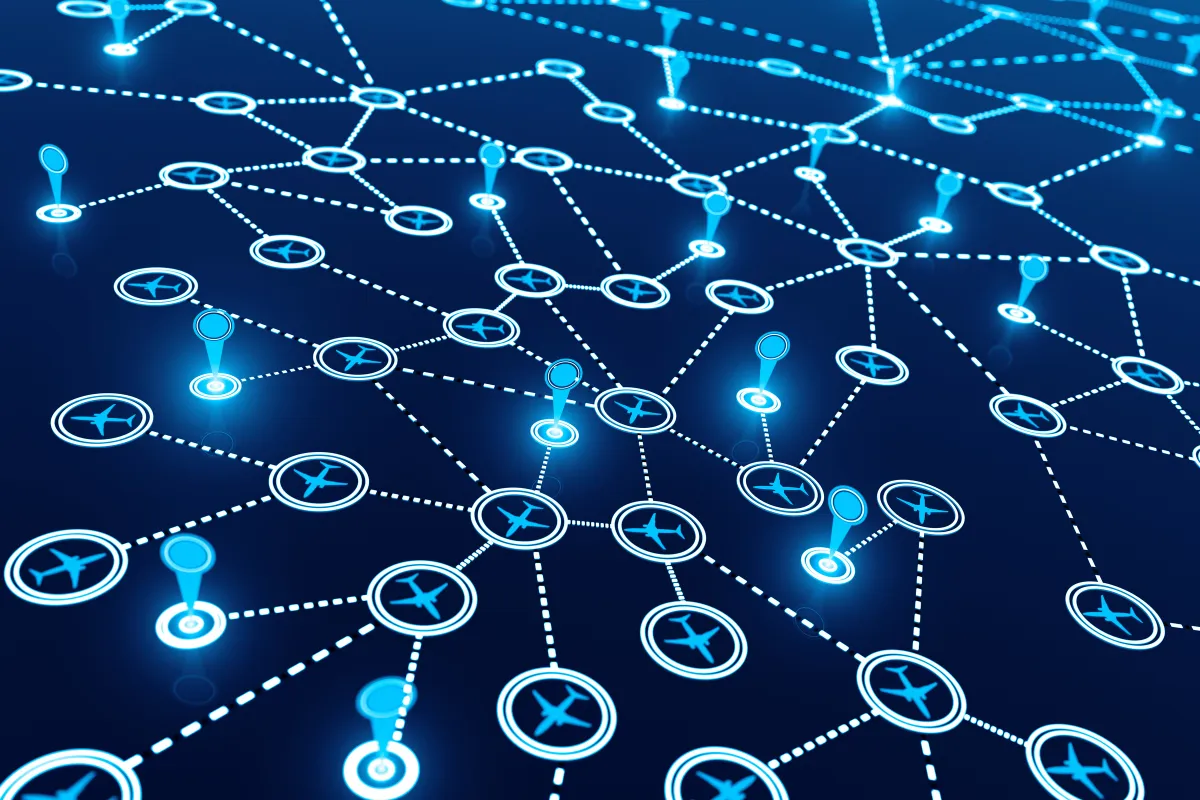When Google shut down its goo.gl link shortener in 2019, many businesses were left scrambling for a replacement. While goo.gl wasn’t flashy, it was simple, reliable, and integrated well with Google tools.
Its disappearance created a gap that needed filling, especially for brands that rely heavily on link tracking and digital campaigns.
If you’re still using basic tools or jumping between multiple platforms, it’s time to explore more strategic options. Modern link shorteners offer far more than just shorter URLs.
The right tool can simplify workflows and sharpen your digital marketing skills, from analytics dashboards to branded links and QR code support.
In this blog, you’ll get a breakdown of five strong alternatives to Google’s former link shortener. Each one brings something unique to the table, and we’ll walk through their features, business use cases, and who they’re best suited for. Let’s dive into what to look for first.
What to Look for in a Link Shortener
Choosing a new link shortener isn’t just about cutting down long URLs. A good tool should help you manage, track, and scale your links with confidence. Here are the key features to watch out for:
- Branded Links: Use your own domain or subdomain to create recognizable, trustworthy links that reinforce your brand.
- Link Tracking and Analytics: Monitor click-through rates, geographic data, device types, and referral sources to measure performance.
- QR Code Generation: Convert links into scannable QR codes for print campaigns, packaging, or real-world engagement.
- Custom Slugs or Aliases: Replace random characters with clean, meaningful text that’s easier to remember or share.
- Link Expiration and Redirects: Set time-based expiry or redirect rules to manage limited-time offers and campaign changes.
- Team Collaboration Tools: Allow different team members to create and manage links while maintaining oversight.
- Browser Extension and Mobile Apps: Save time with shortcuts that let you create links directly from your browser or phone.
- API Access and Third-Party Integrations: Connect your shortener with CRMs, email platforms, or automation tools to streamline processes.
With these features in mind, let’s explore one of the rising platforms in the link shortener space: Tnye.
Tnye
Tnye may be one of the newer players in the space, but it’s already making a strong impression. Designed with versatility in mind, Tnye goes beyond shortening URLs. It brings a whole suite of digital tools under one roof.
Tnye offers features that cater to everyday business needs and niche use cases alike. It includes a QR code generator, deep linking for mobile redirection, password-protected links, DNS lookup, and even unique extras like a binary converter and Morse code generator. It’s built for teams and individuals who want to do more than just track clicks.
What sets Tnye apart is its clean, distraction-free interface and multi-function toolset. You’re not juggling tabs or switching apps. It’s fast, intuitive, and accessible right from your browser.
In terms of use cases, Tnye fits well across industries. A real estate agent can use QR codes on flyers. A SaaS company can manage deep links to mobile app pages. Ecommerce businesses can password-protect special offers or use branded URLs in campaigns. Even educators can use it for creative teaching resources.
Its strengths lie in its versatility and simplicity. It’s ideal for businesses that want a broader digital toolkit, not just a shortener. It’s especially useful for startups or solo marketers looking for multiple tools without a complex learning curve.
As for limitations, Tnye currently has fewer third-party integrations compared to more established names. It’s not as API-heavy yet, which might be a consideration if automation is a core need.
Tnye is best suited for businesses that want a lightweight, all-in-one solution; something fast, flexible, and easy to use from day one.
Bitly
Bitly is one of the most well-known alternatives to Google’s link shortener, and for good reason. It’s been around for over a decade and is trusted by major brands worldwide.
While Bitly started as a simple shortening tool, it has evolved into a robust link management platform with enterprise-level capabilities.
The platform offers branded links, in-depth analytics, QR code generation, UTM builder support, and team collaboration features. It also offers mobile deep linking and customizable backhalves, which are perfect for campaigns that demand clarity and brand identity.
Bitly stands out with its focus on performance and analytics. You’ll have access to real-time click data, traffic sources, and location-based insights. If you rely heavily on data-driven decisions, this level of granularity is a major plus.
Use cases span just about every industry. A retailer can track which campaigns drive traffic from social platforms. A healthcare provider can share secure, shortened appointment links. Nonprofits can create branded links for donation drives and monitor their reach effectively.
Bitly’s strengths include reliability, API accessibility, and integration with platforms like Zapier, Salesforce, and HubSpot. It is ideal for businesses with a strong focus on automation, reporting, and team workflows.
However, these strengths come at a price. The free version is fairly limited, and many core features (like branded links and campaign tracking) are locked behind paid plans. For startups or small teams, this might be a barrier unless there’s a clear ROI.
Bitly is best suited for mid-sized to large businesses that need deep analytics, multi-user access, and integration with broader marketing systems.
TinyURL
TinyURL is one of the oldest link shorteners on the internet. It first appeared in the early 2000s and quickly gained popularity for its no-fuss, reliable service. Over the years, it’s evolved to meet modern needs without sacrificing its simplicity.
At its core, TinyURL still allows you to shorten a link in seconds; no account is required. However, its newer features include:
- Custom aliases
- QR code generation
- Branded domain support
- Link management via a dashboard for registered users
The platform is also ad-free, keeping the user experience clean and professional.
What makes TinyURL appealing is its ease of use. You don’t need a full demo or onboarding to get started. It’s fast, lightweight, and available through browser extensions and mobile apps, making it easy to shorten links on the go.
For businesses, it works well in basic but important ways. A freelancer can create memorable portfolio links. A small retail brand can use branded slugs for Instagram bios. Event organizers can share simple links to RSVPs or digital tickets.
TinyURL’s strengths lie in its accessibility and flexibility. It doesn’t overwhelm users with too many features, yet still supports the essentials. You can customize URLs, track clicks, and even create link previews, all within a minimal interface.
The biggest limitation is its simplicity. While you do get basic analytics, it doesn’t go as deep as Bitly or other platforms. Also, it lacks broader integration options with CRM or automation tools, which might be a drawback for growing teams.
TinyURL is best suited for small businesses, freelancers, and teams looking for a straightforward, reliable tool without a steep learning curve or subscription commitment.
Rebrandly
Rebrandly positions itself as a modern, brand-focused alternative to traditional link shorteners. Unlike many platforms that treat branded links as an extra, Rebrandly puts them front and center. If you’re building brand equity with every link you share, this might be your ideal tool.
The platform supports custom domain integration, detailed analytics, UTM parameters, retargeting, and team collaboration. It even lets you edit the destination URL after a link is created; perfect for campaigns that evolve in real time.
What makes Rebrandly stand out is its obsession with branded links. You can register and manage multiple custom domains right inside the platform. Whether you’re a marketing agency or an eCommerce brand, this offers consistency across all your outreach.
Industries like SaaS, media, retail, and consulting can leverage Rebrandly in versatile ways. For example, a SaaS startup can run A/B tests using branded links for different landing pages. Meanwhile, a news agency can track article shares and reader engagement per outlet.
Its biggest strengths include:
- Link destination editing
- Support for branded domains
- Detailed analytics and traffic routing
- API and Zapier integrations
However, Rebrandly’s advanced features are gated behind higher-tier plans, which might be a hurdle for solopreneurs or early-stage businesses. Also, the dashboard, while powerful, has a steeper learning curve than simpler tools.
Rebrandly is ideal for businesses where brand presentation is a top priority and where links are part of a larger digital strategy, not just a utility.
Ow.ly (by Hootsuite)
Ow.ly is Hootsuite’s built-in link shortener and is tightly integrated with its social media management platform. If you’re already using Hootsuite to schedule and monitor posts, Ow.ly can become a seamless part of your workflow.
Rather than offering itself as a standalone tool, Ow.ly is all about convenience within a social context. You shorten links right from your post scheduler, track performance, and see engagement, all in one dashboard.
Ow.ly really shines when your main focus is social media marketing. It keeps things centralized, and you don’t have to juggle between apps.
Key features include:
- Built-in click tracking with social analytics
- Integration with campaign reporting tools
- HTTPS-secured links
- Simple interface with Hootsuite scheduling
If you run frequent promotions, product launches, or awareness campaigns across platforms like LinkedIn, X, or Facebook, Ow.ly can make your workflow more efficient.
That said, there are limitations. Ow.ly doesn’t offer custom domains or deep customization. Its analytics are useful but not as detailed as those of dedicated platforms like Bitly or Rebrandly.
Also, it requires a Hootsuite account, which isn’t ideal if you’re not invested in the Hootsuite ecosystem.
Ow.ly is best suited for social media teams, agencies, or small businesses already using Hootsuite and looking to streamline link shortening within their content publishing routines.
Conclusion
Choosing the right alternative to Google’s link shortener depends on your business needs, budget, and tech stack. Whether you’re aiming for simplicity, deep analytics, or brand visibility, there’s a tool tailored to your goals.
Bitly and Rebrandly offer powerful analytics and branding. Tnye brings unique flexibility with added utilities. TinyURL excels at simplicity, and Ow.ly integrates smoothly with social strategies.
As your business grows, your link management needs will shift, so pick a platform that not only solves today’s problems but also scales with you. Think of it as a part of your brand’s digital experience.