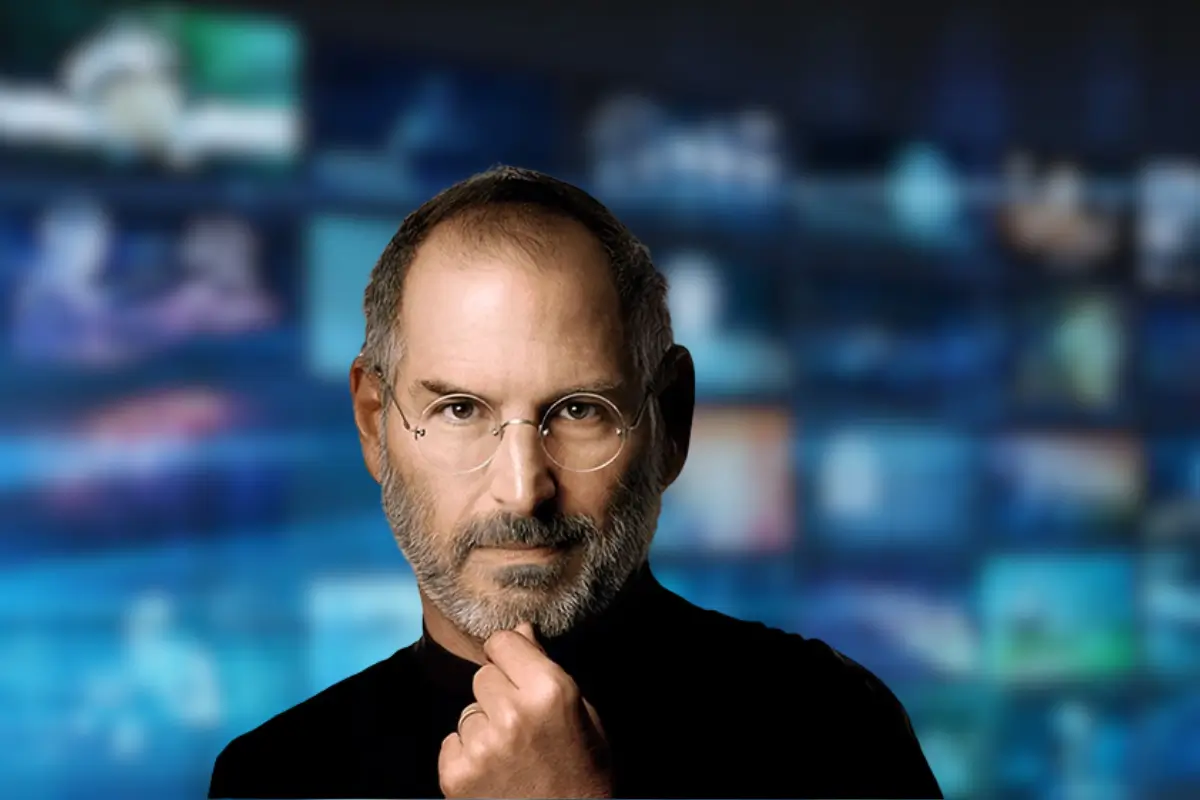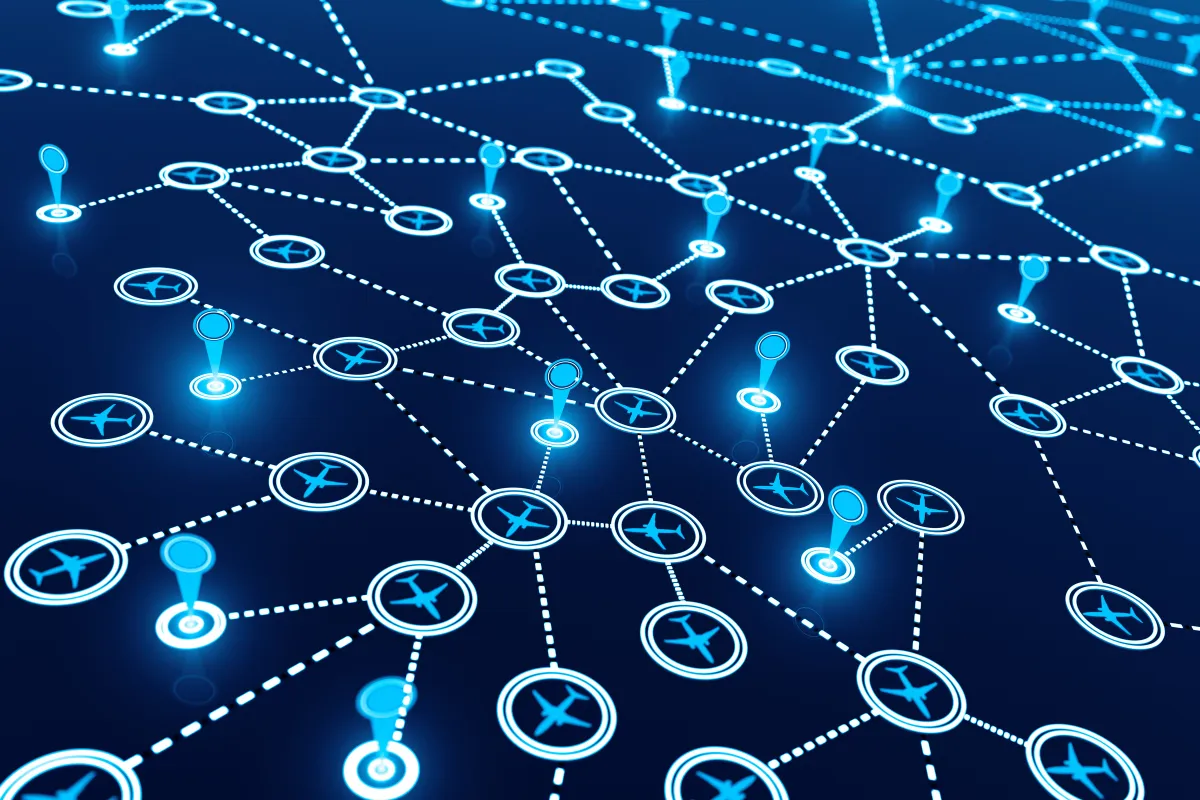URL shorteners are handy for making long URLs more manageable, but they do have some downsides.
They can hide where a link actually goes, which makes it easier for scammers to send you to harmful sites. Because if you can’t see the full URL, it’s hard to know if a link is safe.
Another problem is that some short links can stop working if the service goes away or the link expires, leading to dead ends.
Plus, these short links can track your clicks and collect data about you. And, as we all know, privacy breaches aren’t very comfortable.
So, a general rule of thumb would be to stick with well-known URL shorteners and use features that let you preview the destination.
There are also browser tools that can show you the full URL before you click, which can help avoid any nasty surprises.
Common Security Threats
URL shorteners are super convenient, but they can also bring some security issues with them.
Malicious Content
One big problem is that they can hide malicious content. Scammers love this because they can sneak malware into your computer without you realizing it.
Phishing Attack
Cybercriminals use shortened links in phishing emails or messages to trick you into thinking you’re going to a legitimate site. Instead, you end up on a fake website designed to steal your personal info, like your passwords or bank details. It’s a classic but dangerous trick.
Zero-Click Vulnerabilities
Zero-click vulnerabilities mean that just visiting a malicious site through a shortened link can infect your computer. You don’t even need to click anything on the site for this to happen, which is pretty scary.
Link Redirection
Hackers can change where the shortened link takes you, even after you’ve shared it. So, one minute, it might look safe, and the next, it might be sending you somewhere harmful. This makes it really hard to trust shortened links.
Some URL shorteners can act as go-betweens, intercepting the data exchanged between you and the destination site. This can be super risky.
Tracking and Then Doxing
Shortened links can track what you do on the destination site.
Some URL shorteners have tracking features that can be used to gather a lot of information about you. This can lead to doxing. Your personal information might get used against you.
Leaking Information
And, of course, there’s the risk of leaking private information. URL shorteners can sometimes unintentionally reveal private data. It’s like giving away little pieces of the puzzle that someone can use to get the whole picture.
Things to Avoid
Some common mistakes to avoid when using URL shorteners include:
Using Random Slugs
Creating shortened links with random slugs is a common mistake. It can negatively impact the success of your links.
These random slugs often look suspicious or untrustworthy, which can deter people from clicking on them.
In contrast, customizing slugs with relevant keywords can make the links look more appealing and credible. For example, a link with a customized slug like “promo2024” or “technews” immediately tells users what to expect, making them more likely to click.
By providing clear and relevant information through the slug, you can improve the user experience. So, taking the extra time to customize your slugs isn’t just a nice-to-have—it can be a game-changer for your link success.
Neglecting Tracking Statistics
Creating links without tracking statistics can really hinder your ability to see how people interact with your content and determine whether your links are successful.
Without this info, it’s like driving with your eyes closed—you won’t know what’s working and what needs fixing. Using tools that offer detailed stats, like how many people clicked your links, where they’re from, and when they clicked, can give you a ton of useful insights.
This data helps you tweak your marketing strategies based on real user behavior. By knowing what’s catching people’s attention and what isn’t, you can adjust your approach and make your content more effective. It’s all about making smarter decisions to boost your marketing game.
Neglecting UTM Parameters
UTM parameters enhance link-tracking capabilities, especially in marketing campaigns. By attaching UTM tags to links, you can track the effectiveness of different traffic sources and optimize your marketing efforts accordingly.
Generic Domains
Avoid using generic domains when shortening URLs, as it hinders branding, recognition, and trust. Opt for branded domains to promote your brand effectively and distinguish your links from competitors.
Capital Letters in Slugs
Refrain from using capital letters in slugs as it can make links harder to enter, potentially deterring users from clicking. Easy-to-enter links are more likely to attract attention and engagement.
Best Practices
Some best practices for using URL shorteners safely include:
Opt for Trustworthy Providers
When choosing a URL shortening service, it’s important to go with one that’s well-known for being secure and protecting your privacy. Stick with reputable services that have a good reputation and a history of keeping users safe. This can help reduce the chances of running into security issues, like malware or phishing attacks.
Look for services that prioritize security features and user privacy. By picking a trusted URL shortener, you can feel more confident that your links are safe to share and click on, keeping both you and your audience more secure.
Utilise Link Scanning Tools
Before clicking on shortened URLs, it’s a good idea to use link scanning tools to check if they’re safe. These tools can help you spot malware, phishing attempts, or any other sketchy behavior linked to the URL.
Think of it like having a safety net that catches harmful stuff before it can cause trouble. By running a quick scan, you can see if there are any red flags so you don’t accidentally end up on a dangerous site.
It’s a simple step that adds an extra layer of protection, keeping your devices and personal information safer. So, before you click on that shortened link, take a moment to scan it and make sure it’s all good.
Keep Browser Security Features Updated
Boosting your browser’s security with antivirus software is a smart move to protect yourself from potential threats hidden in shortened links or the websites they lead to.
While your browser’s built-in security features are helpful, they might not catch everything.
That’s where antivirus software steps in, offering an extra layer of defense against malware, phishing attempts, and other cyber threats. It works in the background, scanning links and websites for anything suspicious before you even have a chance to click on them.
This way, you can browse with more confidence, knowing that your antivirus has got your back. So, if you want to stay safe online, make sure you’re combining your browser’s security with reliable antivirus protection.
Create Your Own Shortened Links
Whenever you can, create your own shortened links using the custom options that some URL shortening services offer. This way, you can maintain control and privacy over the links you share.
Instead of relying on random links that might look suspicious or be hard to remember, you can make your links more meaningful and trustworthy.
Custom links can be easier for your audience to understand and click on, boosting engagement. Plus, managing your links reduces the risk of running into privacy issues or unwanted tracking. So, take advantage of these custom options to make your links safer and more effective.
How to Actually Know if a URL Shortener Tool is Safe
To check if a URL shortener is safe, start by looking at its reputation and user reviews. Choose well-known and reputable services that prioritize security and privacy. Check if the shortener offers features like link previews, which allow you to see the full destination URL before clicking.
Additionally, the security measures implemented by the shortener, such as encryption protocols and spam detection, should be considered. Avoid shorteners with suspicious or overly intrusive tracking practices.
Ultimately, trust your instincts—if something feels off, it’s better to be cautious and find a different shortening service.
To stay safe, always be cautious with shortened links. Use tools to preview where the link actually goes, and stick with URL shorteners from reputable providers. And remember, if something feels off about a link, it’s better to avoid it.