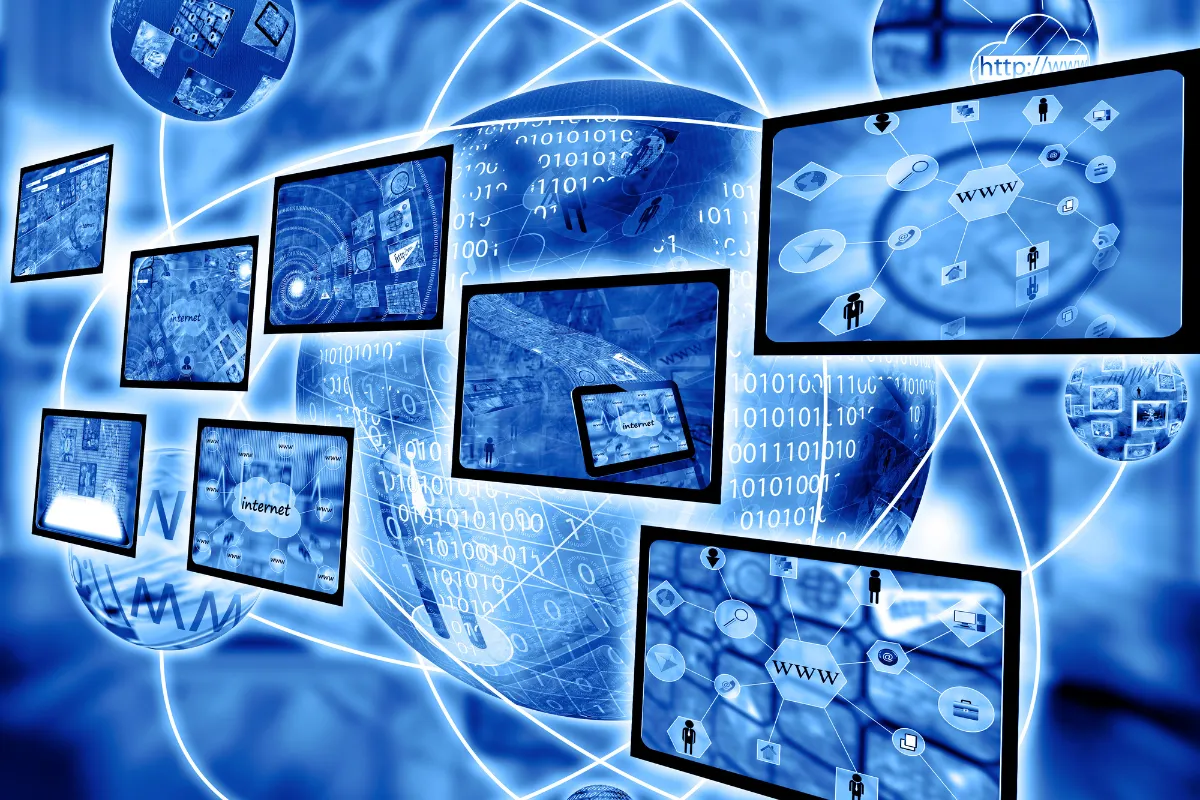You’ve likely used a URL shortener at some point; maybe to clean up a messy link for social media, track clicks on a newsletter, or share something quickly. But have you ever revisited those links after sharing them? That’s where the link history feature c
You’ve likely used a URL shortener at some point; maybe to clean up a messy link for social media, track clicks on a newsletter, or share something quickly. But have you ever revisited those links after sharing them? That’s where the link history feature comes in.
Think of link history as your personal archive of every shortened URL you’ve created. It’s a strategic asset. It allows you to track past campaigns, compare performance, and repurpose content in ways that save time and drive better results.
For business owners who manage marketing, customer communication, and analytics, the link history feature can quietly become one of the most useful parts of a shortener tool.
Here, we will go in-depth regarding what it is, why it matters, and how to put it to work for smarter link management. Let’s start with the basics before digging into the real-world benefits.
What is the Link History Feature?
The link history feature in a URL shortener is essentially a built-in archive that saves and displays all the links you’ve shortened using that platform. It’s usually accessible through a dashboard, browser extension, or mobile app view.
Rather than starting from scratch each time, you can revisit any link you’ve created. Most tools show a list of past short links, along with details like the original URL, number of clicks, creation date, and sometimes tags or labels you assigned.
This feature is often confused with link analytics. While analytics give performance data on individual links, link history is more about visibility and access across your entire library of shortened URLs.
The two features often complement each other, especially when used for content planning, campaign tracking, or even troubleshooting.
Whether you're handling marketing, support, or sales, being able to quickly locate an old link (or see how a link has performed over time) saves time and improves workflow. It’s like having a shortcut drawer, always organized and ready for action.
Core Benefits of Link History for Businesses
Before diving into the specific advantages, it’s worth noting that link history isn’t just about keeping a record. For business owners, it turns shorteners into repeatable systems, supports campaigns, and keeps data flowing across teams.
Easier Link Management
One of the most practical benefits is better organization. Instead of shortening the same URL repeatedly, you can pull it directly from your history.
It eliminates redundancy and helps prevent broken links or incorrect versions. This is especially handy when sharing evergreen links (like a sign-up page or FAQ) across multiple channels.
Some tools even allow sorting or filtering by date, usage, or campaign name, making link management much more efficient.
Performance Tracking Over Time
With history, you're not limited to real-time analytics. You can look back months or even years to see which links drew the most attention and when.
This is helpful for reviewing seasonal trends, recurring campaigns, or gauging how different channels performed with the same content.
Knowing which links resonated lets you adjust strategies more confidently, instead of relying on assumptions.
Data-Driven Decision Making
Past link performance can guide future marketing moves. Did a blog post link drive more traffic than a social post? Did a webinar link perform better in email or on LinkedIn?
By comparing old links side-by-side, you can identify patterns and make smarter content, platform, and timing choices.
This data becomes especially valuable during planning phases, like quarterly strategy reviews or product launches.
Simplified Collaboration and Reporting
For teams, having shared access to link history cuts down on confusion. Everyone can view which links were used, when, and how they performed.
It is ideal for marketing and content teams that juggle multiple campaigns. It also simplifies reporting to stakeholders, especially when pulling stats from past efforts.
If you manage clients or internal reviews, you’ll find it far easier to back up your insights with real data, without digging through spreadsheets or past documents.
Supports Brand Consistency
Some shorteners allow branded domains and tracking templates, which can be reused easily when accessed through link history.
It can help maintain consistency in how your business presents links across different touchpoints. Over time, this results in a more professional image with less effort.
Real-Life Scenarios Where Link History Helps
The value of link history becomes clear when it solves actual problems or saves time in day-to-day work. Here are a few common use cases where this feature proves its worth:
- You’re preparing for a monthly report and need to revisit high-performing links from last quarter. Instead of searching through emails or docs, you pull them up instantly from your shortener’s history.
- You shared a link to a product launch six months ago and want to reuse it in a new campaign. The original is still stored in your history; no need to recreate or rebrand it.
- A team member accidentally deleted a campaign document, but you can find all related links by checking your link shortener dashboard.
- You need to track the lifetime performance of a recurring webinar or lead magnet. Link history allows you to view past analytics without needing to generate a new short link every time.
- A client asks for a breakdown of links used in past promotions. Instead of manually pulling them, you send over a clean export from your history log.
Tools That Offer Excellent Link History Features
There are several URL shorteners out there, but not all treat link history as a priority. Below are three that offer strong, user-friendly history features—each worth considering depending on your workflow and needs.
Tnye
Tnye stands out for offering a streamlined interface while still packing in useful features like link tracking and history access. When you log into your account, you’re presented with a clear list of your most recent short links.
You can see the destination URL, creation date, total clicks, and even apply filters or search terms to narrow things down. This will make it easy to find a past link, whether it’s a product page or a custom campaign.
Tnye also allows you to edit or delete old links, helping you maintain control over your archive. The platform includes additional tools like QR code generation and deep linking, which pair well with historical tracking for omnichannel campaigns.
It’s a solid option if you want a lightweight tool with efficient record-keeping built in.
Bitly
Bitly is one of the most well-known link shorteners, and its link history feature is part of what makes it popular for businesses. Every shortened link is automatically saved in your dashboard, complete with performance metrics.
The history view is searchable and sortable, allowing quick access to previous links across periods or campaigns. You can organize links into folders, add custom tags, and share or clone them for future use.
Bitly also provides detailed analytics alongside each link, making it easy to compare new and old campaigns in one place. This is especially useful if you manage multiple branded domains or team accounts.
For those who value structured organization and enterprise-level tracking, Bitly’s link history is more than capable.
Rebrandly
Rebrandly is a strong choice for businesses that prioritize branding and customization. It stores your link history and lets you label and categorize links for cleaner access.
Its dashboard offers a visual and intuitive interface where you can track your short links by usage, campaigns, and even custom slugs. You can revisit older links, view full analytics, and easily repurpose high-performing URLs.
Rebrandly’s link history feature supports collaboration, too, great for teams that need transparency and accountability when sharing branded content.
If you're looking to build a consistent online identity while still keeping track of every link used, Rebrandly combines both worlds effectively.
Tips to Use Link History Efficiently
Link history is only valuable if it’s used right. Here are a few quick ways to make the most of it in your workflow:
- Label each link with a campaign name or purpose when creating it. It saves time when searching later.
- Use folders or categories if your shortener supports them. Keep client or product campaigns separated.
- Regularly review old links and clean out those that are no longer relevant.
- Export your link data monthly or quarterly for backup and reporting.
- Compare click-through rates over time to refine future marketing strategies.
- If you’re part of a team, document naming conventions so everyone stays consistent.
Link History as a Marketing Data Resource
Many business owners don’t realize that link history isn’t just a record—it’s a data resource. Over time, the pattern of clicks and shares gives real insight into audience behavior.
For instance, if certain types of links get higher engagement (like blog posts or discount codes), you can prioritize those in future campaigns. Seeing which channels drive the most clicks also lets you optimize where you post.
You can also track seasonal interest. If one product link consistently performs well every summer, that’s an opportunity to double down on promotions during that season.
Even failed links teach you something. If a past campaign didn’t get clicks, looking back at its URL, timing, and copy can help you adjust and avoid repeating mistakes.
The best part is that this data doesn’t require expensive software or analytics teams; it’s already there in your link history. All it takes is a little digging and consistency.
Conclusion
Link history is one of the most underrated features in a URL shortener. For business owners, it is a window into campaign performance, customer engagement, and smarter planning.
Whether you’re managing a team, running solo promotions, or juggling multiple clients, having a searchable, organized archive of every link you've ever used is a quiet game-changer.
Pick the right tool, build the habit, and use the insights. That way, every link becomes a step toward better marketing decisions and measurable growth. You’ve already shared the link; now let the data work for you.