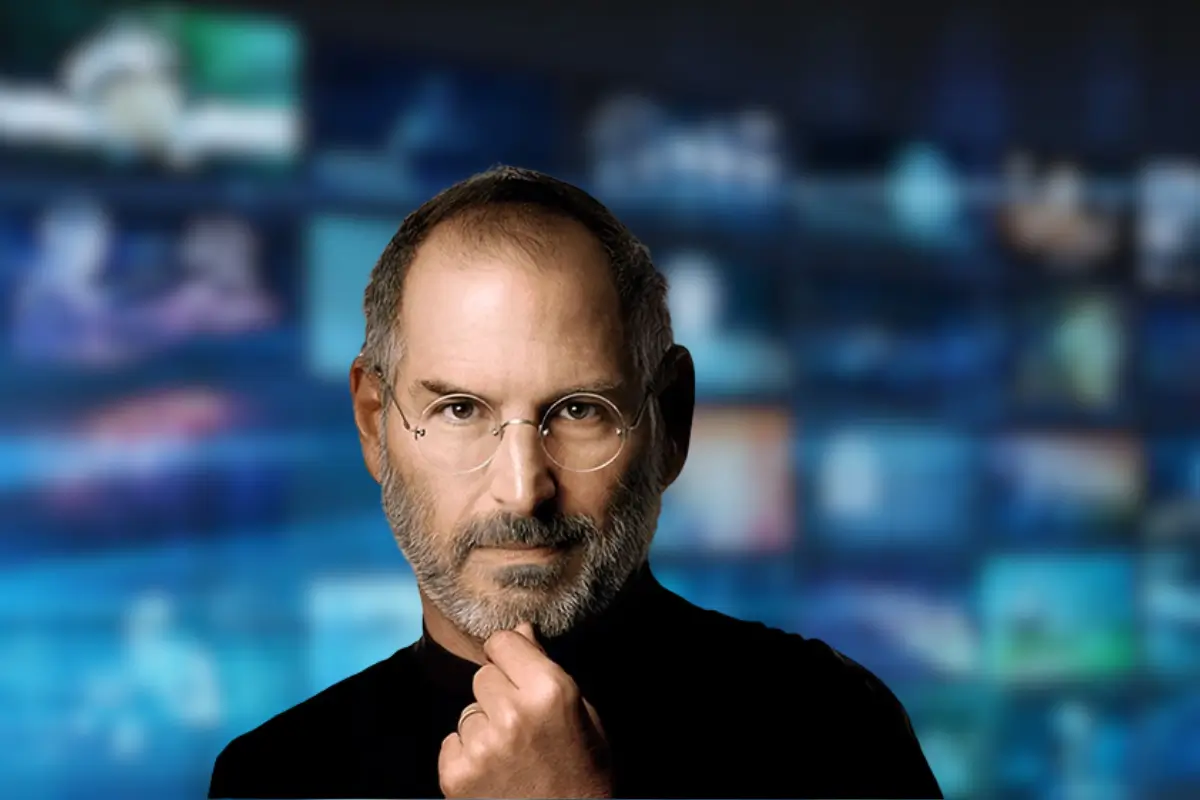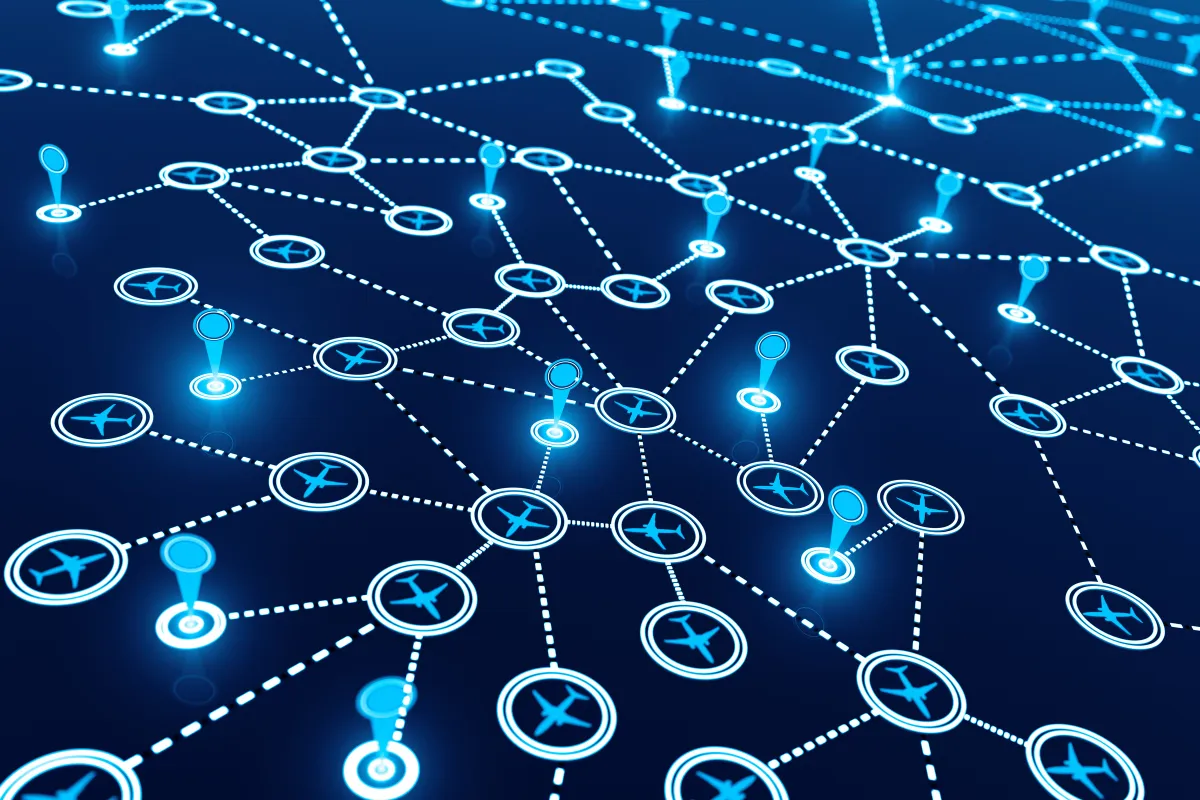Tracking user behavior has become a cornerstone of successful digital marketing. If you’re investing in Facebook Ads or Instagram promotions, you need accurate data to guide your decisions.
That’s where Facebook Pixel comes in. It helps identify who visits your pages, what actions they take, and how effective your campaigns really are.
Now imagine combining that power with a URL shortener like Tnye. Instead of sending traffic blindly, you can track, retarget, and convert, all from a single short link.
This guide will walk through what Facebook Pixel does, how Tnye complements it, and how to set them up together for maximum results.
What Is Facebook Pixel and Why Should You Use It?
Facebook Pixel is a tiny piece of tracking code that can be placed on your website or within links. Once installed, it collects data about who interacts with your content, whether they click a button, visit a page, or complete a purchase.
This data helps fine-tune your ad targeting. You can retarget users who visited a product page but didn’t check out. You can also build lookalike audiences based on existing customers. Over time, your ads become more cost-effective and conversion-friendly.
For business owners, the real value is insight. Facebook Pixel tells you which campaigns are working and where to optimize. Aside from counting clicks, it gives you actionable metrics tied to business outcomes.
Whether you’re running ads for lead generation, event signups, or online sales, having Facebook Pixel in place makes every click smarter. It bridges the gap between traffic and tangible results, giving you control over your digital strategy.
Why Pair Facebook Pixel with Tnye Short URLs?
Tnye isn’t just another link shortener. It gives you the ability to embed Facebook Pixel tracking directly into your links, without any complex code or developer help. That’s a game changer if you’re managing multiple campaigns or targeting different audiences.
Short URLs already make content look cleaner, especially on social media, in SMS, or within print materials.
However, with Tnye, those same links can also track behavior and feed performance data back to Facebook. You can then retarget users who clicked the link, even if they never reached your main site.
This is especially powerful for non-website destinations, such as links to third-party landing pages, webinars, or downloadable files. Normally, you’d lose visibility, but with Pixel support in Tnye links, you stay in the loop.
If you’re serious about marketing, you want full-funnel data. With Tnye’s Pixel integration, you get it packaged in a single, smart link that works across channels and devices.
Step-by-Step: How to Add Facebook Pixel to a Tnye Link
Adding Facebook Pixel to your Tnye links is surprisingly simple. This section will walk through the exact steps to do it quickly and correctly, with no coding required.
Create or Retrieve Your Facebook Pixel ID
Log into your Facebook Events Manager and create a new Pixel if you haven’t already. Once done, you’ll get a unique Pixel ID—just a string of numbers. Keep it handy, as this is what you’ll plug into your Tnye settings.
Log into Your Tnye Dashboard
Head over to Tnye and log into your account. Once inside the dashboard, you’ll see a clean interface where you can create, customize, and track links. Find the link you want to edit or create a new one.
Select ‘Advanced Options’ While Creating Your Link
When creating or editing a link, click on ‘Advanced Options’ to open more settings. This is where you can add tracking tools, including your Facebook Pixel ID. Tnye’s interface makes it intuitive, so just look for the Pixel integration field.
Paste Your Facebook Pixel ID
In the designated field, paste your Pixel ID exactly as it appears in Facebook Events Manager. Tnye will automatically connect this ID with the short link you’re creating. There’s no need to copy full script tags; just the ID will do.
Save and Publish Your Short Link
Once the Pixel ID is added, finalize your link and save it. Your Tnye short URL is now tracking user behavior through Facebook Pixel. Share it anywhere (social posts, ads, or emails) and start collecting valuable data immediately.
Real-Life Example Using Tnye
Let’s look at a quick example to see how this works in action. Imagine you’re running a limited-time offer for a new course. You want to share it on Instagram, Facebook, and via email, but the landing page is hosted on a third-party platform.
You shorten the link using Tnye and add your Facebook Pixel ID during setup. Now, anytime someone clicks the link from any channel, that behavior is recorded in your Facebook dashboard, even though you don’t own the landing page.
After a few days, you retarget people who clicked but didn’t sign up. Conversions spike. Instead of running blind campaigns, you’ve used one smart link to turn traffic into trackable results.
Best Practices for Optimizing Your Pixel-Enhanced Tnye Links
Once your Pixel is set up, it’s time to make the most of it. These quick tips will help you optimize every short link you create through Tnye.
- Use UTM parameters alongside your Pixel to segment traffic by campaign, source, or medium. It will help track conversions more precisely.
- Always double-check that the Facebook Pixel ID is correct before publishing. One wrong number means no data gets tracked.
- Test your short link before launch using Facebook’s Pixel Helper Chrome extension to ensure the tag fires properly.
- Match the content behind the short link to the audience you’re retargeting. Relevant content keeps bounce rates low.
- Leverage Tnye analytics to see which links perform best, and scale those across more channels or campaigns.
- Regularly update and rotate links to avoid ad fatigue and maintain user engagement.
Common Mistakes to Avoid
Even simple tools can go wrong if you’re not careful. Here are a few things to steer clear of when combining Tnye and Facebook Pixel.
- Forgetting to add the Pixel ID entirely. No tracking means wasted potential.
- Using the same short link across unrelated campaigns. It can blur audience insights.
- Overloading a link with too many parameters or tags, making it appear spammy.
- Not checking if your landing page supports Facebook Pixel tracking, especially for third-party platforms.
- Ignoring retargeting opportunities after data starts coming in. Pixel is only powerful when used proactively.
Wrapping Up and Next Steps
Using Facebook Pixel with Tnye short links gives you an edge in targeting, tracking, and converting leads. It’s a lightweight yet powerful way to bring clarity to your campaigns.
Start by setting up one Pixel-enhanced Tnye link today. Watch the data roll in, and let it guide your next move. From A/B testing to retargeting, this small change unlocks big marketing wins.