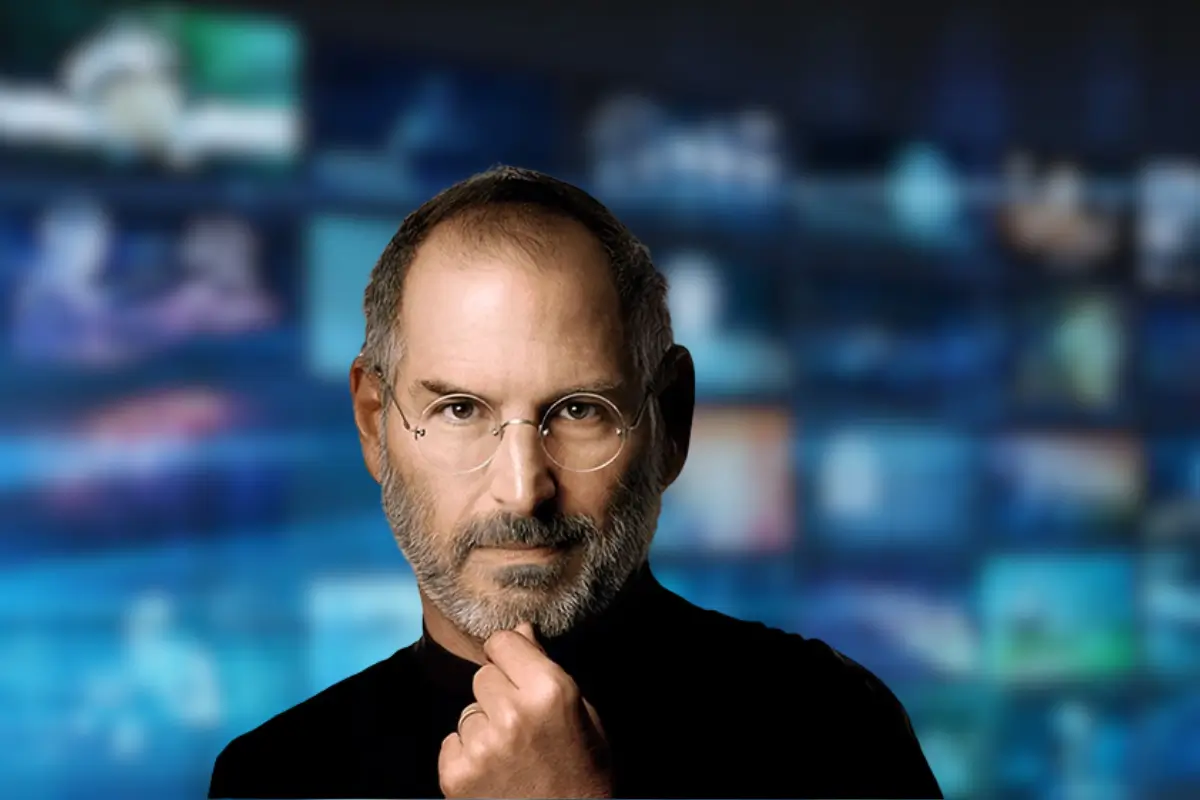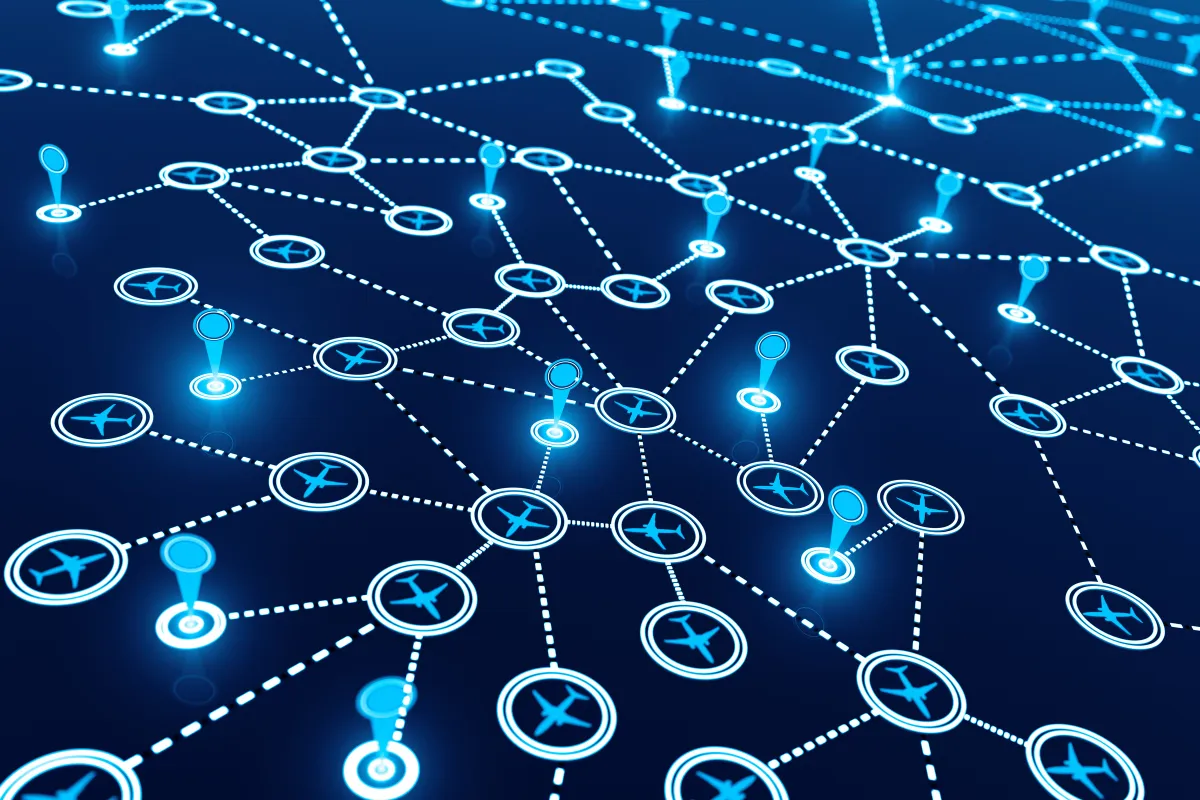Tracking online behavior is one of the most powerful advantages of modern marketing, and Google Tag Manager (GTM) helps make that process more manageable. When paired with Tnye URL Shortener, the data potential expands even further.
Using GTM, you can add marketing tags (like Facebook Pixel, Google Ads conversions, or custom scripts) without touching the website’s code. Meanwhile, Tnye allows you to shorten, customize, and track links with precision.
This combination is ideal for business owners looking to sharpen their marketing campaigns. Whether it’s a product launch, email promotion, or retargeting effort, tracking engagement through short URLs powered by GTM gives you clarity and control over performance.
What Is Google Tag Manager Pixel?
Google Tag Manager (GTM) is a free tool that lets you manage and deploy marketing tags (snippets of code) on your website or links without needing to alter the codebase directly.
It centralizes tracking functions, so you can manage multiple scripts, analytics, and pixels from a single interface.
One of GTM’s most popular features is its integration with various tracking pixels, especially for platforms like Facebook, LinkedIn, and Google Ads. These pixels help collect valuable data on user behavior, such as clicks, page views, and conversions.
The beauty of GTM is its flexibility. You can create custom events, define triggers, and choose when and where your pixels fire. It’s a more scalable, organized way to track user interactions across your digital channels.
Instead of hardcoding scripts into each page or campaign, GTM simplifies the process. This is especially useful for non-developers who need insight into their campaign performance without constantly interacting with tech teams.
When used properly, GTM can improve everything from ad targeting to conversion optimization. And when paired with the right link management tool like Tnye, you can extend that power to every clickable link you share.
Why Combine Google Tag Manager Pixel with Tnye?
Integrating GTM pixel tracking with Tnye’s short URLs opens up a whole new way to monitor and optimize how people interact with your links, across platforms and campaigns.
Here’s why it’s a smart move for your business:
- Precise Link Tracking: Understand exactly who’s clicking your links and when, all while capturing behavioral data from your GTM setup.
- Cross-Channel Campaign Monitoring: Whether it’s a Facebook ad or a newsletter, you can track performance across every platform using the same GTM container.
- No-Code Simplicity: Add pixels to your Tnye links without needing to modify your landing pages or break your site.
- Event-Level Insights: Customize triggers and events in GTM to track actions like downloads, form submissions, or bounce behavior from specific links.
- Efficient Retargeting: Use the data to build remarketing audiences based on who interacted with which link, then serve them more relevant ads.
- Scalable Setup: Manage hundreds of links across campaigns, all with centralized tracking and zero fuss.
Combining GTM and Tnye lets you manage both link strategy and audience insights in a unified, scalable workflow.
Step-by-Step: How to Add GTM Pixel to a Tnye Link
Pairing GTM with Tnye links is simpler than it sounds. Here’s a step-by-step breakdown to help you get started tracking user interactions across platforms with maximum precision and flexibility.
Step 1: Set Up Your Google Tag Manager Account
First, go to tagmanager.google.com and create a new account if you haven’t already. You’ll be asked for your company name, container name, and the platform (select “Web”).
Once set up, Google Tag Manager will provide a container ID that looks like GTM-XXXXXXX. This is what you’ll use to link GTM with Tnye.
Step 2: Create a New Tag for Your Tracking Pixel
Within your GTM dashboard, click “Tags” and select “New.” Choose a tag type, like Facebook Pixel or Google Analytics. If using a custom HTML tag, paste your pixel code directly.
Set the trigger as “All Pages” or create a custom trigger based on user actions like button clicks or form submissions. Save the tag and publish your changes.
Step 3: Copy the Container Code Snippet
After setting up your tag, go to “Admin” and choose “Install Google Tag Manager.” Copy the container snippet or your container ID (GTM-XXXXXXX). This is what you’ll embed into your Tnye link.
Make sure to double-check that the container is published and working properly. GTM’s preview mode is useful for testing if your tags fire correctly.
Step 4: Create or Edit a Tnye Short Link
Log in to your Tnye dashboard and either create a new short link or edit an existing one. Paste your target URL and click “Options.”
Under the “Add Pixel” section, choose “Google Tag Manager” from the dropdown. Paste your GTM container ID where prompted.
This step attaches your GTM container to that specific short link, enabling all configured tags and triggers to fire when someone clicks it.
Step 5: Test and Monitor
Use GTM’s built-in “Preview” tool and Tnye’s analytics dashboard to test and verify everything is working.
You should see data populating in both your GTM tags (e.g., Facebook Pixel dashboard) and in Tnye’s real-time click tracking. Make adjustments as needed for campaign-specific triggers.
Real-World Use Case: Tracking Link Clicks with GTM & Tnye
Here’s how a business can use Tnye and GTM to simplify their ad tracking strategy and gain actionable insights without touching any landing page code.
A small eCommerce brand launched a limited-time promo using Facebook Ads and Instagram Stories. Instead of modifying every landing page, they created Tnye links with their GTM container attached.
Inside GTM, they set up Facebook Pixel events to fire on click. The moment a user clicked on the short link, it triggered a “ViewContent” event for ad tracking, without loading the landing page first.
It allowed the brand to track ad engagement, monitor campaign performance, and build remarketing lists based purely on link interactions. The setup took less than an hour but helped them optimize ads for better ROI.
Best Practices for Optimizing Your Setup
A few strategic tweaks can make a big difference in getting the most value from combining GTM and Tnye. Here are some tried-and-true best practices worth applying.
- Always keep your GTM container organized. Use clear naming for tags, triggers, and variables so you’re not lost during audits or updates.
- Use Tnye’s link-level targeting to segment campaigns. For example, have different Tnye links for email, ads, and social to compare performance accurately.
- Test every tag before publishing. GTM’s Preview Mode helps ensure your pixels fire correctly, especially when paired with short links.
- Monitor both GTM and Tnye analytics regularly. Cross-checking metrics will help validate the data and spot inconsistencies early.
- Leverage dynamic URL parameters. With Tnye, append UTM tags to your links, and GTM can use those to fire tags conditionally for more advanced behavior tracking.
Common Mistakes to Avoid
Even the most powerful tools fall short when misused. Here are some common pitfalls to avoid when pairing Google Tag Manager Pixel with Tnye links.
- Forgetting to publish GTM changes. A saved tag doesn’t go live until the container is published, which trips up many users.
- Pasting the wrong container ID in Tnye. It’s easy to copy a workspace ID or tracking ID instead of the GTM container. So, double-check before saving.
- Overloading short links with too many tags. It can lead to slower redirection or failed pixel triggers, especially on mobile networks.
- Ignoring privacy settings. If you’re using third-party pixels, make sure your setup is GDPR and CCPA compliant with cookie banners or opt-ins.
- Relying solely on Tnye or GTM for reporting. Use both in tandem to ensure holistic data accuracy and performance insights.
Wrapping Up and Next Steps
Combining Google Tag Manager Pixel with Tnye short links can supercharge your ability to track and optimize user journeys without touching a single line of landing page code.
Now that your links are smarter and your tags more agile, you’re ready to fine-tune campaign strategies based on real data. Regularly review your GTM tags, experiment with new event triggers, and explore the full potential of Tnye’s targeting options.
The next step? Try it on a small campaign, test the flow, then scale as you grow.