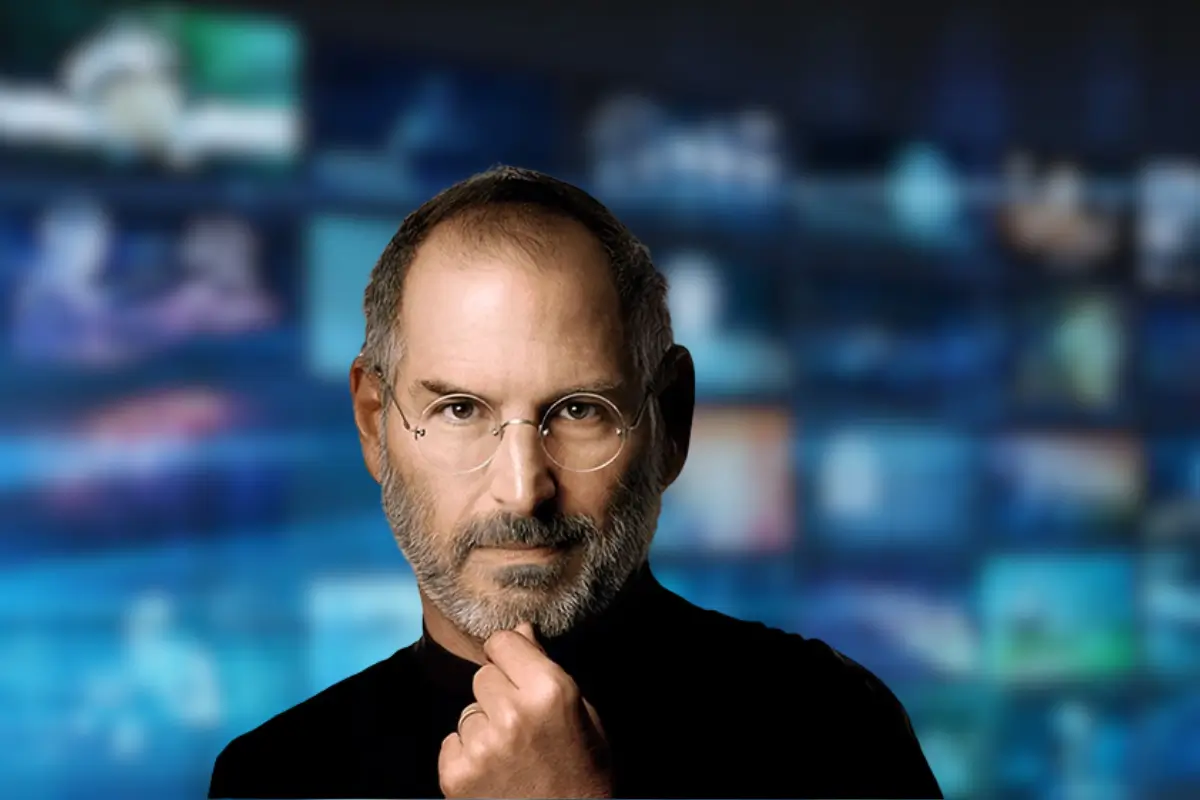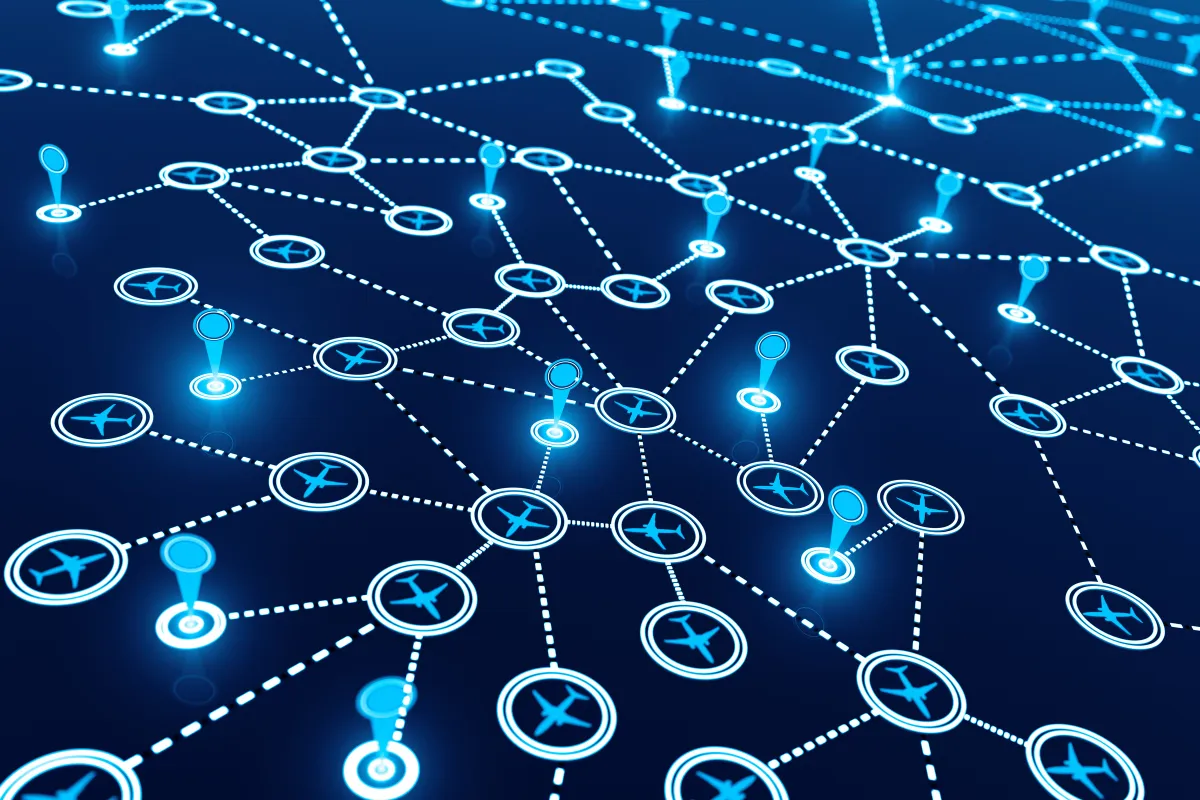When sharing links containing sensitive business information, private documents, or exclusive offers, security becomes a top priority. That’s where password-protected links step in.
These links give an extra layer of protection, ensuring only authorized viewers can access the content inside.
Whether running a marketing campaign, sharing confidential client files, or managing team access, password protection helps avoid accidental exposure or unauthorized sharing. It’s simple, effective, and surprisingly underused in many industries.
This guide breaks down everything business owners need to know, from what password-protected links are to why they matter and how to create them. You’ll get a clear, step-by-step explanation and discover some of the best tools available today.
By the end, you’ll be able to confidently create secure links for internal or external sharing. If your business handles digital content in any form, knowing how to protect it should be part of your basic toolkit.
What Is a Password Protected Link?
A password-protected link is a URL that restricts access to content unless the viewer enters a designated password. Instead of anyone being able to click and view the material, only those with the password can unlock the content.
This type of link works much like a locked door. You can share the URL freely, but unless the recipient knows the password, they won’t be able to get inside. It’s a smart solution for sharing private files, marketing assets, or time-sensitive offers with select individuals or groups.
Password protection is often used alongside other privacy tools like link expiration, download limits, or access tracking. Together, they create a controlled environment where information can be shared confidently and safely.
Many tools (like Tnye) offer password protection features, though some may require a paid plan. No matter the tool, the goal is the same: make sure your content stays in the right hands.
Why Use Password Protection? Key Benefits for Businesses
Let’s take a quick look at why adding a password to a shared link can improve your business workflows.
Here are some practical benefits:
- Enhanced Security: Prevent unauthorized access to sensitive documents, assets, or data, even if the link gets forwarded accidentally.
- Controlled Access: Decide exactly who can view your content and when, creating more professional and intentional interactions.
- Client Confidentiality: When sharing reports, proposals, or drafts, a password-protected link ensures client-specific info stays private.
- Content Exclusivity: Protect early-access marketing materials, downloadable resources, or gated offers from public distribution.
- Stronger Branding and Trust: Sending protected links shows attention to detail, which can reinforce your brand’s reliability and professionalism.
- Limited-Time Offers: Combine password protection with link expiration to promote flash sales, event signups, or private deals.
- Compliance and Privacy Policies: For industries handling sensitive information, password protection supports GDPR and internal compliance guidelines.
- Trackable Engagement: Tools with analytics let you see who accessed the link, how many times, and when. They are great for measuring interest or campaign effectiveness.
Adding this simple barrier can dramatically improve how digital content is shared. It’s not just about keeping things locked; it’s about sharing smarter.
Step-by-Step: How to Create a Password Protected Link
Here’s a straightforward, step-by-step breakdown of how to create a password-protected link using a secure link shortener that supports this feature.
Step 1: Choose a Reliable Link Shortener with Password Protection
The first step is to make sure the tool being used supports password-protected links. Not every link shortener includes this feature, so it’s worth verifying in the feature list or documentation before moving forward.
Look for platforms that emphasize link control and user privacy. A good one will make the protection process quick and intuitive without needing advanced technical skills.
Step 2: Create or Paste the Original Link
Once inside the platform, start by creating a new shortened link. This typically involves pasting the destination URL (whether it’s a document, landing page, or file) to generate a shortened version.
Make sure the destination URL is correct and final. Once it’s shortened and locked, changes may require generating a new link altogether, depending on the tool’s flexibility.
Step 3: Enable Password Protection
After generating the shortened link, look for the password protection or “access control” settings. It is usually found under advanced link settings or in the link customization panel.
Toggle on the password feature, and a prompt should appear to input the desired password. Keep this password secure and easy enough to communicate to the intended recipients.
Some tools allow creating custom passwords, while others may generate them automatically. If you have the choice, always go for something memorable but secure. Avoid using obvious or reused credentials.
Step 4: Customize Other Settings (Optional but Useful)
Many platforms that offer password protection also provide additional controls that boost privacy even further. While not mandatory, these extras are worth considering depending on the use case.
For example, you might want to:
- Set an expiration date for the link.
- Limit the number of times it can be accessed.
- Track how many times the link has been clicked.
Combining these options with password protection adds multiple safety nets, giving peace of mind when sharing sensitive or time-bound content.
Step 5: Save and Test the Link
Once everything’s set up, save the configuration and generate the final version of the shortened, password-protected link.
Before sending it out, test it by opening the link in an incognito window or a different browser. It will let you confirm that the password protection is active and functioning properly.
It’s a small but crucial step, ensuring no surprises after sending the link to a client, partner, or team member.
Step 6: Share the Link and Password Separately
This part is critical for maintaining the security of the content. Never share the password in the same message or platform as the link itself.
For example, send the link via email and the password through a messaging app or vice versa. If someone intercepts one, they still can’t access the content without the other.
This simple practice ensures that even if the link gets forwarded or exposed, the content remains locked behind a barrier only the right people can cross.
Step 7: Monitor and Update If Needed
Once the link is in use, keep an eye on its activity, especially if the tool provides analytics or engagement data. If unusual access patterns appear, or if someone loses the password, be ready to disable or regenerate the link.
Regular audits help maintain control and ensure your shared content doesn’t fall into the wrong hands. If your tool supports changing the password without creating a new link, that can be a helpful way to maintain access while tightening security.
Recommended Tools to Create Password Protected Links
Not all link shorteners are created equal. Below are some of the best tools tailored for business use that support password protection, along with key reasons why each one stands out.
Tnye
Tnye offers a clean, user-friendly interface that makes link shortening and security features simple to manage. Password protection is a built-in feature accessible during link creation. You can also customize your link, set expiration dates, and monitor click stats in real time.
It’s designed for both tech-savvy users and beginners, making it ideal for startups and growing businesses that want more control without a complicated setup.
Bitly
Bitly is widely known for its link shortening capabilities, but its premium plans also allow for secure link management. With enterprise-level features, you can enforce access control, including passwords and expiration settings.
While it’s more robust, its cost might be better suited for larger organizations with high-volume sharing needs and detailed analytics requirements.
File Sharing Platforms with Link Protection
Some cloud storage services, like Dropbox or Google Drive, offer link protection as part of their sharing settings. While not traditional shorteners, these platforms allow you to share documents with password access and expiration options.
They’re ideal if you’re mainly sharing files or folders rather than marketing or landing pages. However, customization is typically limited compared to dedicated link tools.
Best Practices for Sharing Password-Protected Links
Following best practices will ensure that even secure links remain protected throughout the entire sharing process. These simple precautions may help reinforce security while maintaining ease of access for the right audience.
- Always share the password separately from the link.
- Use strong, unique passwords that aren’t easy to guess.
- Avoid using the same password across multiple protected links.
- Set expiration dates for time-sensitive content.
- Monitor link activity and revoke access if anything seems suspicious.
- Use analytics features to keep track of who’s accessing the link and when.
- Regularly update passwords for recurring or long-term link usage.
Use Cases Across Different Industries
Password-protected links are versatile tools used across many sectors. Here’s how different industries can take advantage of them in real-world scenarios.
- Healthcare: Securely share patient reports, prescriptions, and sensitive documents with patients or other professionals without risking a data breach.
- Education: Distribute assignments, grades, or access to exclusive course material only to enrolled students or faculty members.
- Legal Services: Confidential contracts, case files, or billing information can be shared directly with clients or partners with added security.
- E-commerce: Offer gated promotional content, early access deals, or internal supplier details using protected links.
- Real Estate: Share private property listings, transaction documents, or inspection reports with select clients or agents.
These industries benefit from combining link simplicity with data protection, all without needing complex systems.
Common Mistakes to Avoid
Even with password protection, small errors can lead to big vulnerabilities. Avoid these common pitfalls to keep your links truly secure.
- Reusing the same password for every link.
- Sending the link and password in the same message.
- Forgetting to update or revoke old links.
- Using simple passwords like “1234” or “admin”.
- Not informing recipients that the link is password-protected.
Conclusion
Password-protected links give businesses a smart, secure way to control who accesses important content. With the right tool and best practices, adding this extra layer of protection is easy, effective, and future-proof.
Whether you’re sharing files, promotional links, or sensitive documents, these secure links give you peace of mind while keeping your communication smooth and professional.