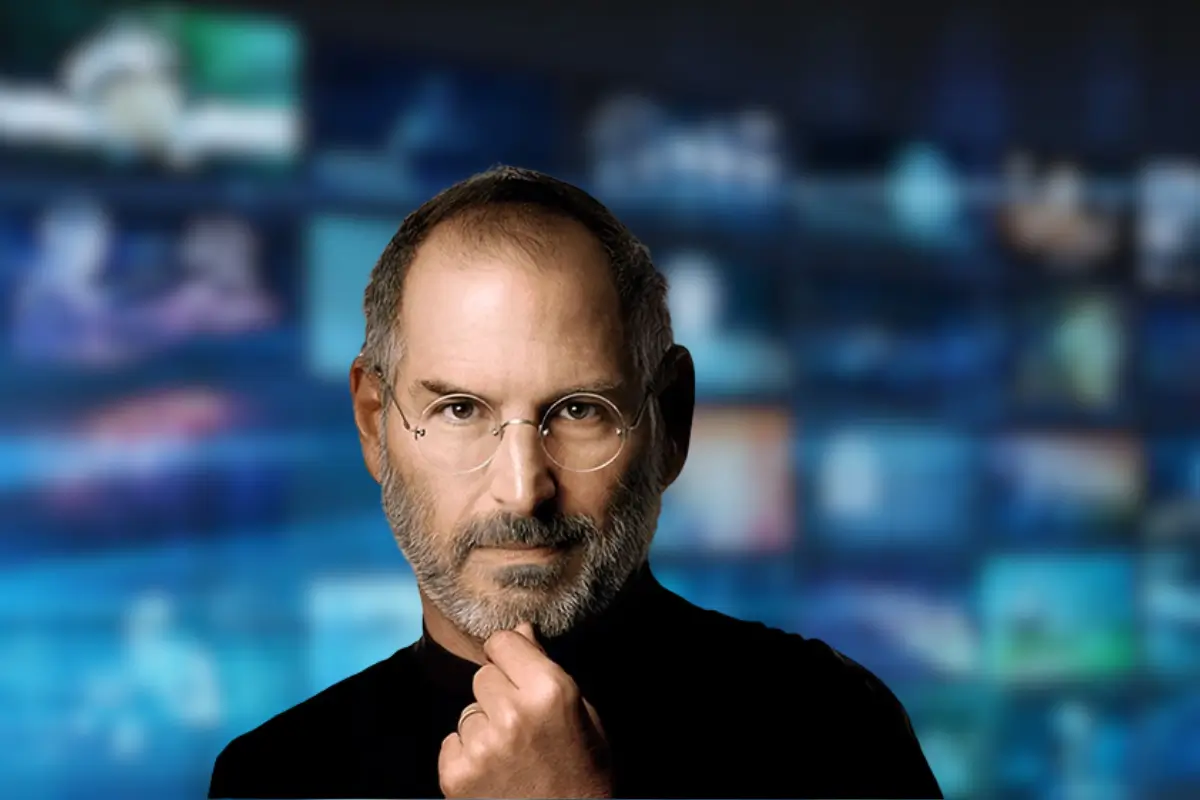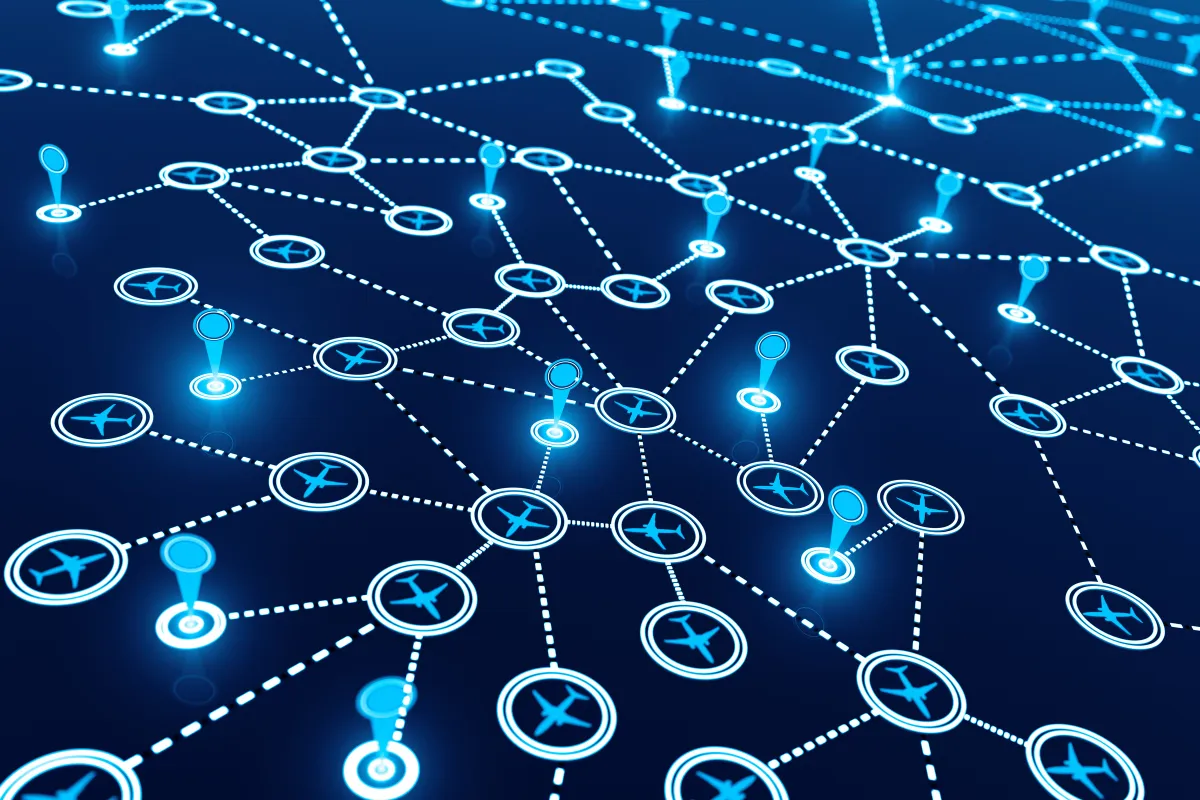QR codes are no longer just tech gimmicks. They’re essential tools in modern marketing and communication. From product packaging to restaurant menus to event banners, they offer a quick way to connect offline users to digital content.
And the best part? You don’t need any coding knowledge to create one.
Whether you’re trying to boost engagement, share contact details, or simplify customer interactions, QR codes help streamline it all. With the right setup, they also allow you to track user activity and optimize your campaigns over time.
In this guide, you’ll learn exactly how to make a QR code from scratch—step by step. We’ll cover what they are, the types that suit different needs, tools you can use, and best practices to ensure they actually work in the real world.
If you’re ready to bridge the gap between physical and digital, this walkthrough is designed to make the process as simple and strategic as possible.
What Is a QR Code and How It Works
A QR code, short for Quick Response code, is a two-dimensional barcode that can store a variety of data (such as a URL, phone number, or contact card) in a small square pattern. When scanned using a smartphone or tablet, it instantly pulls up the information encoded in it.
There are two types: static and dynamic.
- Static QR codes store fixed information and can’t be edited once created.
- Dynamic QR codes, however, let you update the destination URL even after printing the code. It makes them ideal for marketing campaigns where flexibility and tracking are important.
What makes QR codes so effective is their speed and simplicity. Instead of typing a long URL, your audience can scan and access the content within seconds.
As long as the design is clean and scannable, even the default camera app on modern smartphones can interpret them correctly and reliably.
Choosing the Right Type of QR Code for Your Purpose
Not all QR codes serve the same purpose. Depending on the goal, you’ll want to select the right type of content to encode. Here are six commonly used types worth considering:
Website URL
The most common use is to direct users to a specific landing page, product, blog, or app store. Use it for promotions, business cards, packaging, or digital ads. Always double-check that the URL is mobile-friendly.
Text
A text QR code can display a short message, discount code, or instruction. It doesn’t require an internet connection to view, making it useful for quick offline communication or printed materials.
Contact Info (vCard)
These codes open a contact card with name, phone number, email, and other details. They’re perfect for networking events, printed business cards, or digital brochures. One scan and the info can be saved directly.
Wi-Fi Credentials
Let customers or guests join your Wi-Fi network with a simple scan without needing to type complex passwords. These work well in cafés, co-working spaces, hotels, or offices with public access.
Event Details
You can pre-load event information like title, location, time, and a link to RSVP or add to a calendar. This is ideal for workshops, conferences, pop-ups, or launch events.
Social Media or App Links
These codes route users to Instagram, Facebook, LinkedIn, or a specific app store download page. Use them in physical ads or packaging to grow your social following or promote your app.
Understanding Privacy Regulations in QR Code Tracking
Before diving into QR code creation and tracking, it’s crucial to understand the privacy responsibilities tied to the data you may collect. QR codes, especially dynamic ones, can track user behaviors like location, device type, and time of interaction.
This qualifies as personal data in many regions under privacy laws such as GDPR, CCPA, and similar data protection regulations.
If you’re gathering any kind of user data (even indirectly), there needs to be a clear privacy policy in place explaining what’s collected and how it’s used.
Additionally, businesses must provide transparency and possibly obtain consent, especially if retargeting or remarketing is part of the strategy. Ignoring this can result in legal penalties and erode customer trust.
To stay compliant, make sure your QR code landing pages contain clear disclaimers or links to your privacy policy. If analytics are tied to a user’s behavior, always aim for transparency and ethical tracking practices.
Step-by-Step Guide to Making a QR Code
Creating a QR code is simpler than it sounds. Here’s a step-by-step guide to make the process smooth, effective, and campaign-ready.
Before you start, define the purpose of your QR code. This will guide every decision, from format to placement.
- Step 1: Decide on the Content Type: Identify what your QR code will link to. It could be a webpage, video, coupon, contact details, or event info. Your campaign goal will influence this choice.
- Step 2: Choose a Shortened URL (If Applicable): If you’re linking to a long URL, especially for campaigns, use Tnye to shorten it first. It keeps the QR code clean and easy to scan while allowing detailed analytics.
- Step 3: Generate the QR Code: Use Tnye’s built-in QR code generation tool. Paste your destination link and generate the code instantly. You can choose between static and dynamic QR codes depending on whether you want to track engagement later.
- Step 4: Customize the Design: If the platform allows, adjust the colors and shape, and add a logo. Make sure it remains scannable with high contrast and enough white space around the edges.
- Step 5: Test the QR Code: Before using it in any campaign, scan it yourself using different devices. Make sure it opens the correct destination and loads properly on both mobile data and Wi-Fi.
- Step 6: Download in the Right Format: Export your QR code in high-resolution formats like PNG or SVG. This ensures it remains crisp when printed on marketing materials or displayed digitally.
- Step 7: Add to Marketing Materials: Place the QR code where it makes the most sense for your audience: on posters, product packaging, brochures, or digital banners. Ensure the placement is visible and easy to scan.
- Step 8: Track and Analyze (for Dynamic Codes): If you used a dynamic QR code via Tnye, log in to view analytics like the number of scans, time, location, and device type. It can let you evaluate campaign performance and optimize further.
- Step 9: Update or Redirect (if needed): Dynamic codes allow you to change the destination later without reprinting. Use this flexibility to test different landing pages or offers without losing previous engagement.
- Step 10: Stay Consistent with Branding: Ensure that your QR codes are consistent in style and messaging across all channels. It will boost recognition and user trust over time.
Best Practices for Using Your QR Code
Once your QR code is ready, placement and presentation matter just as much as design. Follow these best practices to get the most out of every scan.
These small details help drive better engagement and avoid the most common pitfalls businesses face when using QR codes.
- Place QR codes where they’re easy to scan—at eye level on posters, in the center of flyers, or on product packaging.
- Always include a clear call to action (CTA), such as “Scan to order” or “Get your discount.”
- Use dynamic QR codes when possible, so you can update links or track engagement without reprinting.
- Optimize the landing page for mobile. If it’s slow or broken on smartphones, users will bounce.
- Make sure the code is large enough and printed in high resolution to avoid scanning errors.
- Add your brand logo or colors for a consistent visual identity.
- Use short URLs (via Tnye) for simpler, cleaner QR designs that scan faster.
- Test QR codes under different lighting and distances before launching publicly.
- Track performance metrics to understand what’s working and improve future campaigns.
- Avoid cluttering the QR code with too many design elements. Keep it functional and clean.
Tracking and Measuring QR Code Performance
Tracking QR code performance gives you insights into what’s working and what needs tweaking. With tools like Tnye, you can monitor:
- Number of scans
- Time and date of scans
- Device types
- Geographic locations
- User behavior on landing pages
Use this data to optimize your marketing, A/B test different CTAs, and improve campaign ROI. Reviewing these metrics regularly will ensure your QR efforts stay effective.
Common Mistakes to Avoid
Avoid these frequent missteps to ensure your QR campaigns are both effective and professional:
- Placing QR codes in hard-to-scan locations, like moving vehicles or overhead banners
- Ignoring privacy regulations when collecting data through dynamic codes
- Forgetting to test the code on multiple devices before launch
- Not analyzing scan data or performance insights to improve campaigns
- Linking to websites or content that isn’t mobile-optimized
- Using low-resolution images that become blurry when printed
- Failing to update or maintain the linked content when changes occur
- Not keeping alternative options for people who can’t scan for any reason
Conclusion
QR codes are simple to create, but their power lies in thoughtful execution. From respecting privacy to tracking analytics, each step matters. With the right strategy, they can drive meaningful engagement and measurable results for your business.