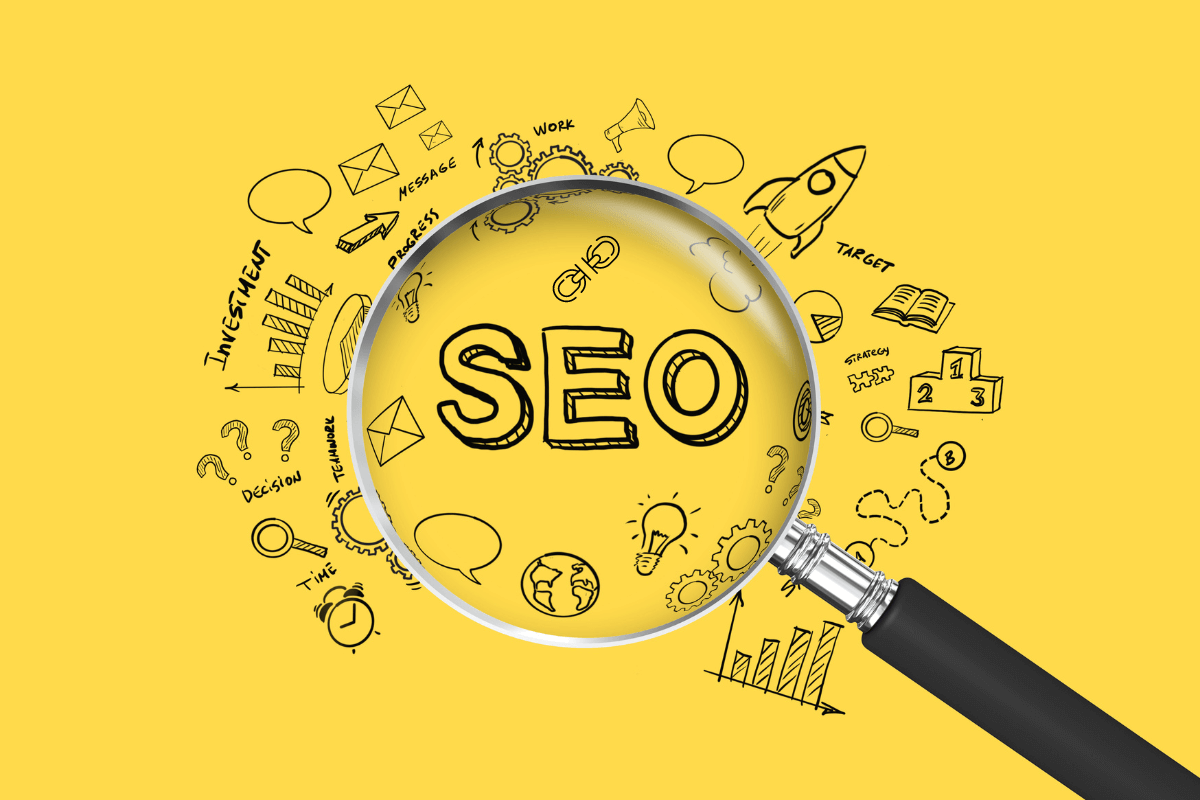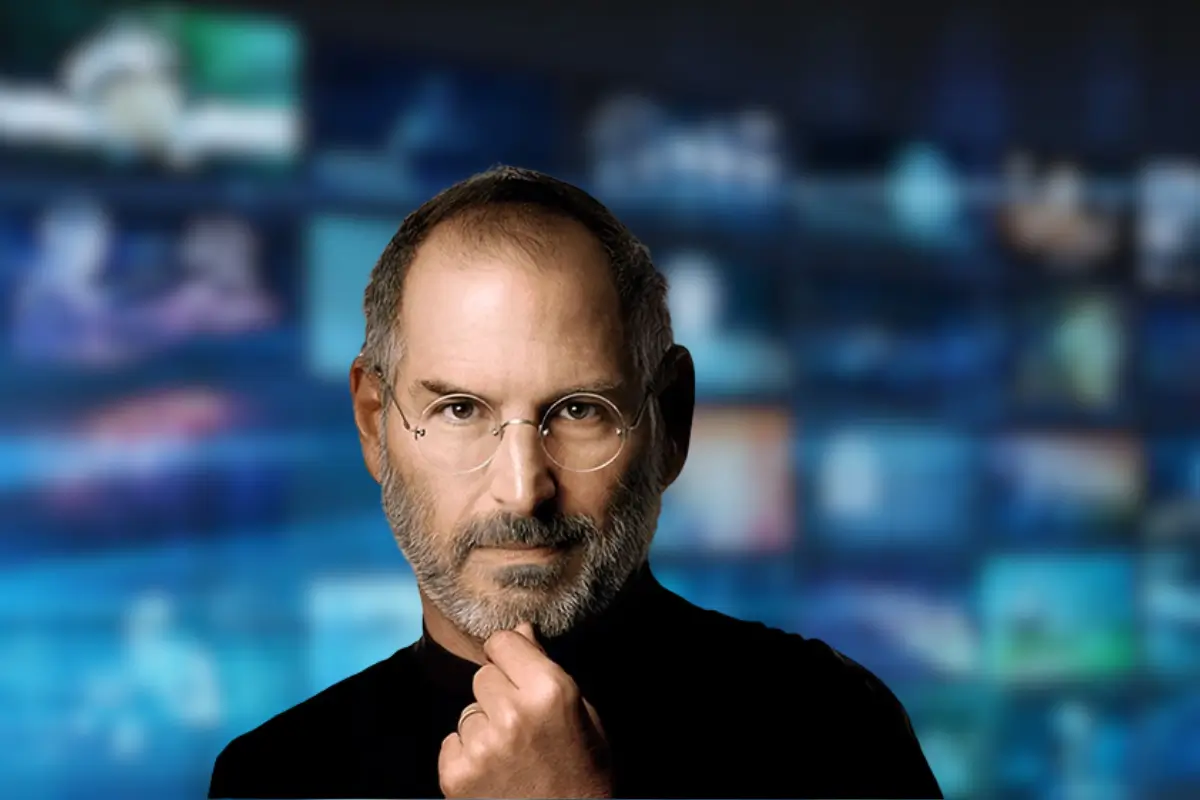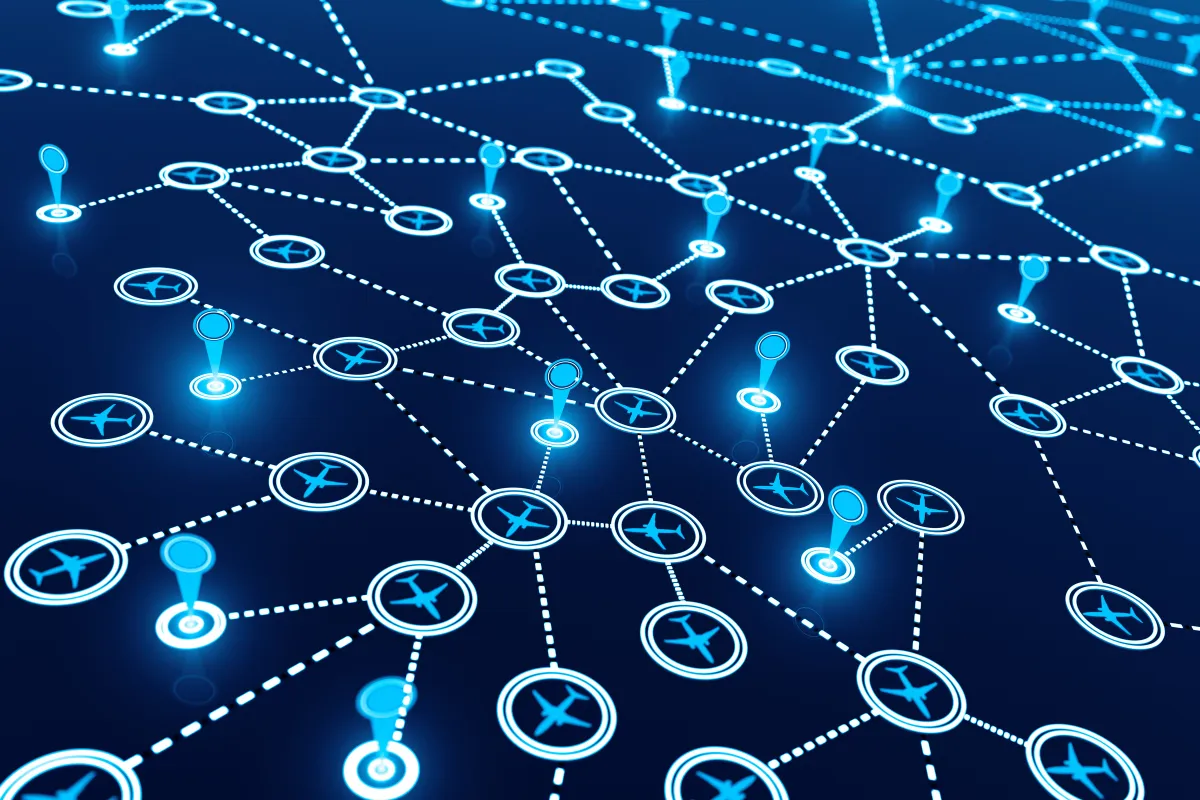Short links offer several benefits. For example:
- Making links more friendly and memorable
- Enabling tracking of link performance through analytics
- Increasing click-through rates due to their visual appeal and
- Conserving characters in limited spaces.
Today, we will be talking about how SEO success can be earned through short URLs.
What are Short Links, and How Do They Work?
Short links, also known as URL shorteners, are tools that transform long, unwieldy URLs into shorter, more manageable links that are easier to share and remember across various platforms like social media, emails, and text messages.
These tools work by creating a new shortened link that redirects to the same page as the original long URL. When a user clicks on a shortened URL, they are automatically redirected to the full address.
The process of shortening a URL involves copying the long URL into a URL shortener tool, which then generates a shorter, more concise link. This shortened URL serves as a convenient shortcut to the original long address, making it more user-friendly and visually appealing.
Short links are particularly useful in situations where character limits exist, such as on platforms like Twitter, where concise communication is essential.
Why Short Links are Beneficial for SEO
Short links improve and increase website traffic. They are popular because they are easy to remember. They also take up less space. They give the user a preview of where a link would lead them to.
The key is to use a reputable URL shortener that allows you to create short, branded links. Avoid generic shorteners. Focus on creating links that are coherent.
Here are some tips for using short links to improve your SEO marketing:
Use Descriptive Anchor Texts
Using descriptive anchor texts is a great way to boost your SEO marketing. When linking to other pages on your site or external sources, make sure the text you use clearly tells readers and search engines what the linked page is all about.
Incorporate relevant keywords that relate to the target page’s content to improve its search visibility and rankings.
Anyway, it’s important to use anchor texts naturally and avoid overusing them or making them look spammy. Mix up your anchor texts and don’t repeat the exact same text multiple times, as this can be penalized by search engines. Your link profile should look natural.
For clickbait, it’s best to use more generic anchor texts that funnel user action, like “click here” or “learn more.” Save your descriptive, keyword-rich anchor texts for content links within your actual text.
By following these tips, you can create anchor texts that can help search engines understand your content better and ultimately drive more people to your website through improved rankings. Just remember to keep it natural, heterogeneous, and relevant.
Avoid Extra Redirects
To keep your website’s SEO on track, it’s essential to keep an eye on redirects. Redirect chains, where one URL redirects to another, which then redirects to a third URL, can really slow down your site’s performance on search engines.
So, identify any redirect chains on your site and get rid of them by setting up direct 301 redirects from the original URL to the final destination. This way, you avoid any unnecessary stops along the way.
Some common issues that can lead to redirect chains include inconsistent URLs (like with or without trailing slashes), multiple versions of your website (http vs https), and www vs non-www versions. These can cause redirect loops and inefficiencies. To avoid this, pick one version of your URL, stick to it, and make sure you’re not duplicating content or causing redirect issues.
Regularly checking your website’s redirects is also key. Make sure you’re mapping URLs correctly when you update content, use 301 redirects instead of multiple ones in a row, and monitor any changes. By keeping your redirects in check, you can ensure a smooth browsing experience for your visitors and keep your site’s SEO damage-proof.
Have Multiple Keywords
When you’re trying to get your website to show up for more than one keyword, it’s all about having a smart plan. Start by picking a main keyword that really sums up what your page is all about. This main keyword is your main focus, but don’t stop there.
Throw in some extra keywords that cover the topic from different angles. These could be related words, synonyms, or more specific terms that make your content richer.
Just watch out for keyword overlap, where different pages on your site are all fighting for the same keyword. This can mess with your site’s authority and make it harder for people to find what they need.
If you see this happening, tidy things up by combining content and making sure each page has its own unique set of keywords. You can use AI to save hours. There are hundreds of tutorials that cover this topic.
Try to stick to around one to four keywords per page, all related to the same topic. Use variations of your main keyword in your content and headings to make sure you’re hitting all the right points. Long-tail keywords, such as longer, more specific phrases, can be super helpful too. They bring in more targeted traffic, have less competition, and can even save you money in paid ads.
Use A Sitemap
Sitemaps give search engine bots a clear path to follow so they can index all your content.
If you have pages that are buried deep in your site or have long, messy URLs, sitemaps are a lifesaver. By putting those pages’ short, clean URLs in your sitemap, you make it way easier for search engines to find and index them. No more worrying about those pages getting lost!
Sitemaps are great for SEO because they let you submit a list of all your site’s URLs to search engines in an organized way. This helps search engines understand how your site is set up, focus on the most important pages, and make sure they don’t miss any valuable content when they’re crawling.
You can even include extra info in your sitemap, like when you last updated each page. This is to show search engines when your content changes.
Monitor Your Click-Through Rate
To keep an eye on how well your website is doing in search results, you can use some handy tools like Google Analytics. This tool gives you a ton of info on who’s visiting your site and how they’re interacting with it.
To get started, head to the organic search traffic section in Google Analytics. This shows you how much traffic you’re getting from people finding you through search engines without paying for ads. You can see how many people are clicking on your site and how that’s changing over time. Pretty cool, right?
It’s also a good idea to compare your CTR to what other businesses in your industry are getting. This gives you a sense of how you stack up and helps you set goals for improving your search engine performance. If you notice your CTR is lower than the industry average, you’ll know it’s time to make some tweaks to your SEO strategy.
The key is to keep an eye on your CTR over time. By tracking how it changes, you can see what’s working and what needs some improvement. With this info, you can make smart decisions about your content to get more clicks from the search results. It’s all about using the right tools and data to boost your SEO game!