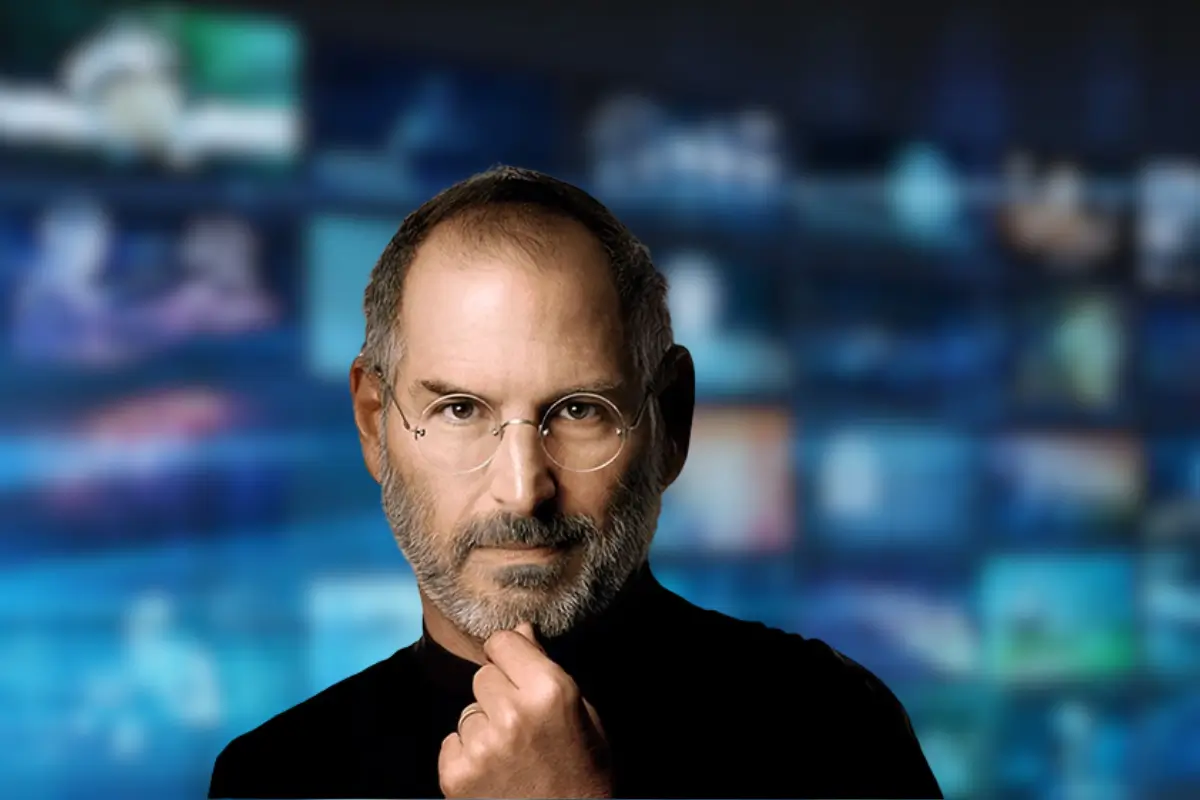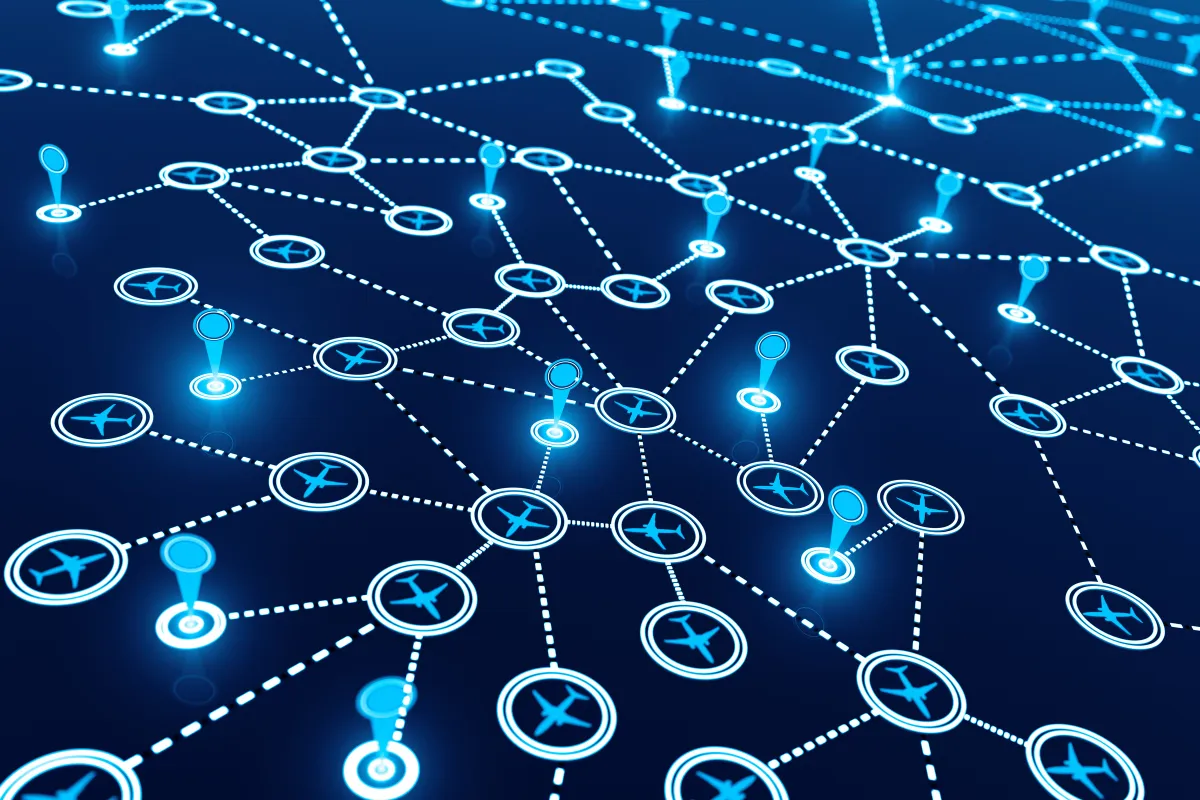Tracking where your website traffic comes from is essential. Without knowing which campaigns bring in results, you’re flying blind, wasting time and marketing dollars. This is where UTM parameters come in.
UTM parameters are small snippets of text added to the end of URLs that help track how visitors get to your site. Whether you’re running an email campaign, a Facebook ad, or working with influencers, UTMs provide clarity on which efforts are actually working.
They plug directly into tools like Google Analytics, giving you detailed insight into user behavior, traffic sources, and campaign performance. Instead of guessing what’s driving conversions, you’ll know with confidence.
In this guide, we’ll break down what UTM parameters are, how they work, the five main types you need to know, and how to use them to sharpen your campaign strategy. Let’s simplify the data side of marketing once and for all.
What Are UTM Parameters?
UTM parameters (short for Urchin Tracking Module) are tags you attach to a URL to track the performance of campaigns and traffic sources. They tell you exactly how someone found your website.
Think of them as a behind-the-scenes note for your analytics tools. Instead of just seeing that someone came from Facebook, UTMs can tell you which ad they clicked, from which post, during which campaign.
They consist of simple key-value pairs (like utm_source=facebook), which you add to the end of any URL. When a user clicks that URL, the information gets passed into tools like Google Analytics.
The beauty of UTM parameters is that they work across platforms. Whether your link is on Instagram, in an email, or within a podcast description, they’ll still track performance.
When used correctly, UTMs turn vague data into actionable insights. You’ll know what’s driving traffic, which channels to invest in, and where to trim the fat.
The 5 Core UTM Parameters Explained
Before jumping into setup, it’s important to understand the five core UTM parameters and how each one adds clarity to your campaign tracking.
utm_source
This parameter identifies where the traffic is coming from. It’s the broadest label and tells you the platform or source that referred the user.
Examples include google, facebook, linkedin, or newsletter. So if someone clicks a link in your email, you’d use utm_source=newsletter.
Getting this right helps you see which platforms are driving the most traffic, allowing you to compare their value side-by-side.
utm_medium
The medium specifies the marketing channel type. It gives context to the source by describing how the traffic arrived.
Examples include email, cpc (cost-per-click), social, or referral. So a Facebook ad would have utm_medium=cpc, while a link in a blog post might be utm_medium=referral.
This field helps differentiate between paid and organic efforts, which is key for performance breakdowns.
utm_campaign
Campaign is where things get strategic. This parameter lets you name the specific campaign that the link is part of.
It could be something like utm_campaign=spring_sale, utm_campaign=product_launch, or utm_campaign=black_friday_2025.
Naming campaigns clearly and consistently gives you high-level insight into which marketing efforts are paying off. It also makes reporting a breeze when you’re looking at campaign-level data.
utm_term
Primarily used for paid search ads, this tag tracks the keyword or search term associated with the link.
Example: utm_term=running+shoes for a Google Ad targeting that keyword.
While optional, this parameter can provide deep insights into your PPC strategy. It allows you to see which keywords are converting and refine your bids accordingly.
If you’re not running search ads, you can usually skip this one.
utm_content
This one’s a game-changer for A/B testing. The content parameter lets you differentiate between multiple links that point to the same page.
For example, if you have two CTAs in an email (one text and one button), you can use utm_content=text_link and utm_content=button_link.
It can help you test which layout or format gets more clicks, leading to smarter design choices across your campaigns.
Why Use UTM Parameters?
If you’re investing time or budget into marketing, UTM parameters help ensure that the effort isn’t going to waste. They bring clarity, accountability, and focus to your campaign strategy.
- Track exactly which platforms, campaigns, or creatives are driving traffic; no more guesswork.
- Measure ROI with precision by tying conversions to specific sources and actions.
- Compare campaign performance across different channels in one place using tools like Google Analytics or Tnye.
- Identify underperforming campaigns early so you can pivot before wasting more resources.
- Optimize content strategy by seeing which blog posts, emails, or ads lead to the most engagement.
- Support A/B testing by labeling links within the same email or landing page differently.
- Gain visibility into how users interact with your brand across multiple touchpoints.
- Streamline reporting for stakeholders by breaking down traffic by channel, campaign, and content.
- Save time with clean, structured data that doesn’t require heavy lifting or custom tracking setups.
- Stay consistent in your marketing efforts by maintaining naming standards and templates.
In short, UTM parameters help you stop flying blind and start making data-backed marketing decisions that actually move the needle.
How to Build UTM Parameters Correctly
Creating UTM links isn’t complicated, but consistency and clarity matter a lot. A well-labeled link avoids confusion and ensures clean reporting across campaigns.
- Always use lowercase letters to avoid tracking duplicates in Google Analytics.
- Keep naming consistent. Use the same labels (e.g., email, not Email or eMail) across teams and campaigns.
- Stick to short, readable labels that clearly describe the element (e.g., utm_source=linkedin, not utm_source=ad_2025_spring unless needed).
- Avoid spaces; use dashes or underscores if needed (e.g., utm_campaign=summer_sale_2025).
- Don’t overcomplicate it. Only include parameters that are truly useful for tracking and analysis.
- Use UTM builders like Google’s Campaign URL Builder or tools like UTM.io for quick and consistent link generation.
- Store and share naming conventions in a central place (like a spreadsheet or internal doc).
- Add UTM tags before launching a campaign, not as an afterthought.
- Test your links to ensure the final URLs lead to the correct pages and log correctly in analytics.
- Always document what each tag refers to, especially for long-running or seasonal campaigns.
Campaign Tracking in Google Analytics
Once UTM parameters are in place, Google Analytics becomes a powerhouse for campaign tracking. It organizes incoming traffic based on the source, medium, and campaign name you defined.
To view this data, simply head to the “Acquisition” tab in Google Analytics, then navigate to “Campaigns” and “All Campaigns.” Here, you’ll see traffic grouped neatly by your UTM tags.
You can also drill down by medium, source, or content to find granular insights, like which ad creative led to the most conversions. Custom reports can be created if you want to monitor specific UTM parameters more closely.
Beyond basic tracking, Google Analytics lets you assign goals and track the entire user journey. For example, you can measure not just who clicked but who actually filled out a form, made a purchase, or signed up for your newsletter.
By combining UTM tagging with GA’s reporting tools, you can get a full-funnel view of your marketing efforts from the first click to the final action.
Best Practices for UTM Tagging
Even a small mistake in UTM tagging can snowball into major tracking problems. Here are the key best practices to keep your campaigns clean, organized, and effective.
- Use a consistent naming convention across all campaigns, teams, and platforms.
- Keep names short, descriptive, and easy to understand at a glance.
- Stick to lowercase letters to avoid unnecessary duplication in your reports.
- Always separate words with dashes or underscores. Never use spaces.
- Only tag links you actively want to track; cluttering every link creates noise.
- Double-check spelling to avoid broken or miscategorized tracking entries.
- Create and maintain a master spreadsheet or document listing all UTM-tagged campaigns.
- Periodically review your UTM parameters in Google Analytics to spot and fix inconsistencies.
- Use UTM builders or browser extensions to speed up link creation without sacrificing accuracy.
- Educate your team to follow the same process so everyone’s campaigns stay aligned.
Common Mistakes to Avoid
UTM parameters are powerful but easy to mess up without a clear process. Here are some common mistakes to watch for and avoid.
- Inconsistent naming conventions that confuse reporting and split your campaign data.
- Using spaces or special characters in tags, leading to broken URLs or incorrect tracking.
- Forgetting to tag important links, causing major gaps in campaign performance reports.
- Over-tagging every link, cluttering your reports with unnecessary entries, and noise.
- Tagging internal links on your website, which can break session tracking in analytics.
- Not maintaining a centralized log of active campaigns, making it hard to troubleshoot issues later.
- Typos or misspellings in UTM tags, resulting in fragmented and unreliable data.
- Using unclear or vague campaign names, making it difficult to understand performance at a glance.
- Relying solely on memory without tools or templates to manage campaigns.
- Ignoring the impact of UTM tags on user trust if links look overly messy or suspicious.
Tools to Simplify UTM Management
Managing UTM parameters manually can quickly become tedious. Thankfully, several tools are available to streamline the process and help maintain clean, organized tracking.
Using the right tools can turn UTM management from a frustrating chore into a streamlined, reliable system.
Google Campaign URL Builder
Google’s free Campaign URL Builder lets you manually input UTM parameters and generate tagged links quickly. It’s perfect for simple campaigns where you just need a few variations.
Tnye
Tnye offers link shorteners with built-in UTM tracking options, making it easy to generate clean, trackable links for ads, emails, and social media without manually juggling spreadsheets.
UTM.io
UTM.io is a robust platform for creating, managing, and sharing UTM templates across teams. It even offers URL validation and dynamic templates to prevent common tagging mistakes.
Terminus
Terminus helps large teams by providing advanced UTM governance, tag standardization, and template management. It’s ideal if multiple departments are running campaigns simultaneously.
Spreadsheet Templates
Sometimes, a good spreadsheet is all you need. You can create a master UTM template that everyone on the team updates regularly, keeping the process low-cost and customizable.
Real-World Examples and Use Cases
Imagine running a Facebook ad for an upcoming product launch. You use UTM parameters to tag the ad with source=facebook, medium=paid_social, and campaign=spring_launch.
Later, you run a simultaneous email blast with different UTM tags like source=newsletter and medium=email.
When you check Google Analytics, you can see exactly which source brought more traffic, which converted better, and where to double down your budget.
In another case, a SaaS company might use UTM parameters to differentiate free trial signups coming from LinkedIn versus Google Search ads. By doing so, they can pinpoint which marketing effort yields higher quality leads.
Small differences in tagging can reveal big insights into what is and isn’t working.
Conclusion
UTM parameters are simple in concept but powerful in impact. When used properly, they open a clear window into your marketing efforts, allowing data-driven decisions at every level.
The key is consistency, organization, and using the right tools to simplify tracking without losing quality. Whether managing solo campaigns or massive team efforts, solid UTM habits ensure you capture the full story behind every click.
Mastering UTM tracking is about building smarter, faster-growing businesses based on real performance insights, not guesswork.
Take the time to set up your system right, and it will pay off in clarity and results.