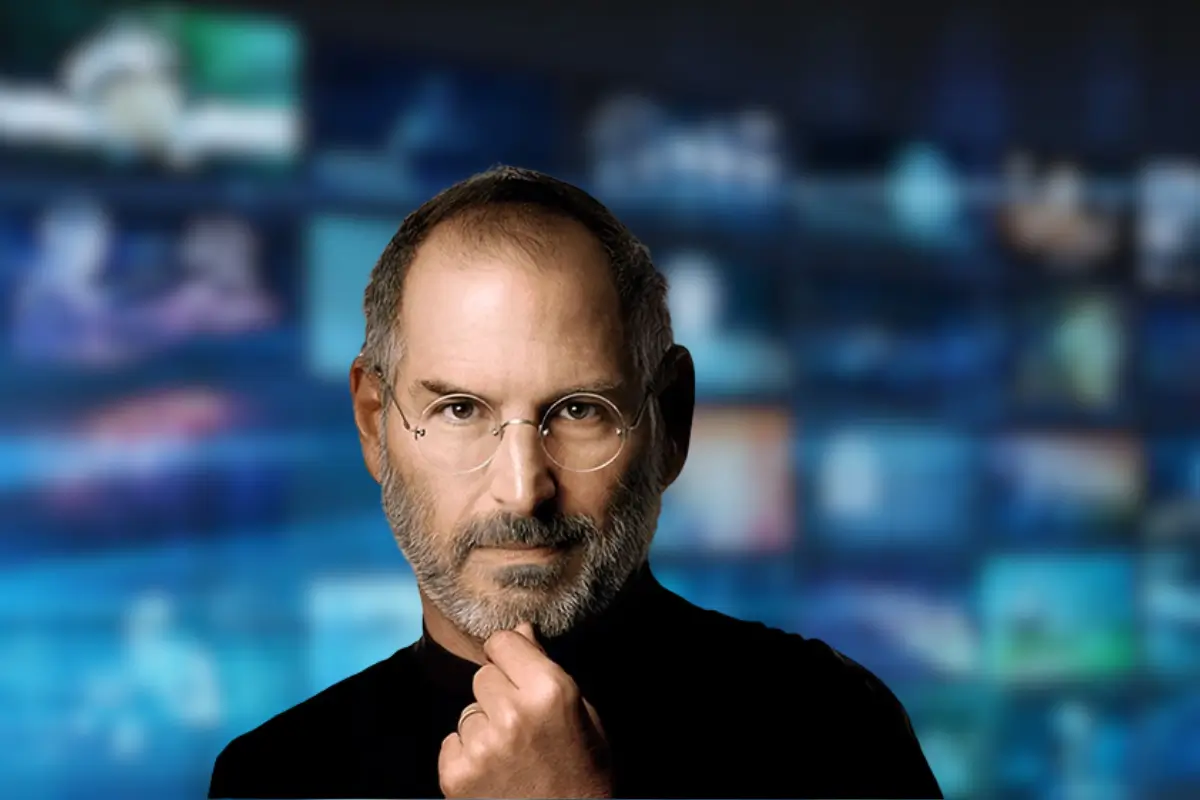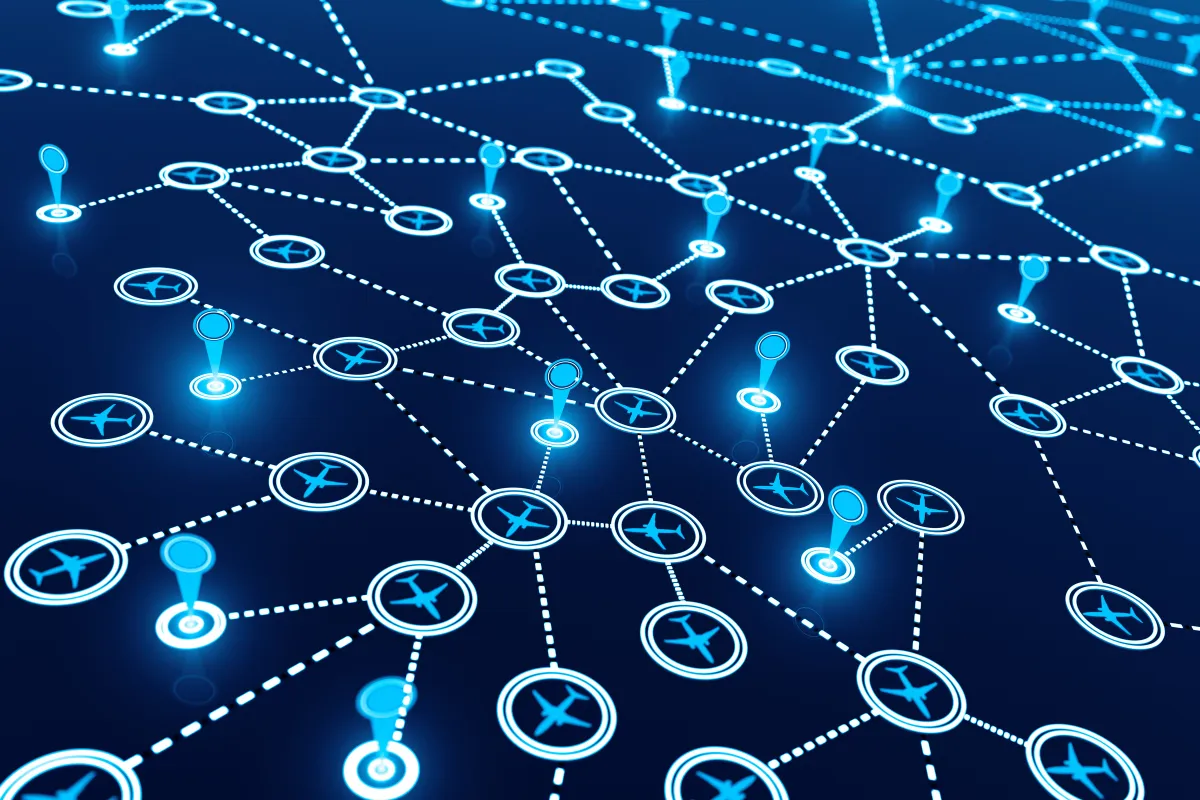In the digital world, a solid understanding of URLs can help business owners make better decisions about their websites, marketing, and branding. Yet, many overlook this essential building block of the web.
Whether someone clicks on an email link, scans a QR code, or types a domain name into their browser, it all begins with a URL. A URL is more than just a web address. It’s a powerful tool that connects users to content, tracks traffic, and boosts search visibility.
This blog will break down the URL into simple parts, explain how it works, and show why it matters. From understanding structure to applying best practices, everything is explained with practical business use cases in mind.
By the end, you’ll not only know what a URL is, but you’ll also understand how to make it work smarter for your brand.
What Is a URL?
A URL, or Uniform Resource Locator, is the web address that tells browsers where to find specific content on the internet. Think of it like the digital equivalent of a street address—it points users to a location.
A typical URL might look like this: https://www.coffeehub.com/menu. Every part of that address serves a purpose. It starts with the protocol (https), followed by the domain name (coffeehub.com), and finally, the path that leads to a specific page or resource.
URLs aren’t just technical tools. For business owners, they’re crucial for branding, trust, and SEO success. A clean and consistent URL gives customers confidence, improves click-through rates, and helps search engines understand what a page is about.
On the backend, URLs also carry information. For example, campaign URLs include tracking parameters that show where traffic is coming from. If someone clicks a link in your newsletter, you can trace it using a properly structured URL.
In short, a URL isn’t just something you copy and paste. It’s a direct connection between your business and the user’s experience online. And the more you understand how it works, the more control you gain over how your digital presence performs.
Components of a URL Explained
Every URL consists of several distinct parts, each with its own role. Understanding these can help you manage your websites, campaigns, and customer journeys more effectively.
Protocol
This is the first part of a URL and typically appears as http or https. The “s” in https stands for “secure,” indicating that data transferred between the browser and the server is encrypted.
Example:
https://www.tastybakeshop.com
If your website collects customer data, using https is essential. It builds trust and is often required for online payments.
Domain Name
This is your brand’s unique online identity. It’s what users type to reach your site directly. A good domain name is memorable, relevant, and reflects your business.
Example:
www.greenscapesolutions.com
A landscaping business using a clear, brand-aligned domain like this shows professionalism and boosts search rankings.
Subdomain
A subdomain is a domain name that precedes the main domain name and helps organize content. It can be used to separate parts of your website for marketing, blogs, or support.
Example:
blog.greenscapesolutions.com
Here, the blog exists independently from the main site while still remaining under the company’s branding.
Path
The path, which comes after the domain name, tells the browser which specific page or file to retrieve on the server.
Example:
www.greenscapesolutions.com/services/lawn-care
It directs visitors to a specific lawn care service page, making navigation and SEO clearer.
Query Parameters
These appear after a question mark and are used to pass data. They’re common in analytics and campaign tracking.
Example:
?utm_source=facebook&utm_campaign=springpromo
It helps you track where traffic is coming from, allowing smarter marketing decisions.
Fragment (Anchor)
A fragment is a page-jump tool that starts with a hash (#). It directs the browser to a specific section of a page.
Example:
www.greenscapesolutions.com/about#team
Clicking that link jumps users straight to the team section, improving navigation and user experience.
Why URLs Matter for Your Business
A URL is often the first thing people see before they ever visit your website. Whether it’s shared on social media, in an email, or through a QR code, your URL creates a first impression.
A clean, professional-looking URL helps build trust. For example, a link like https://www.trendystationery.com/shop looks far more credible than something like http://trendystationery123.biz/page?id=9812. The former is easier to read, remember, and share.
URLs also directly affect SEO. Search engines use URL structure to understand what your pages are about. Descriptive URLs improve your chances of ranking higher. A page titled /eco-friendly-notebooks tells Google and visitors exactly what to expect.
Shorter URLs are also easier to manage across marketing platforms. They fit well on social posts, business cards, and product packaging. Combined with link shorteners or branded domains, they can become an extension of your brand.
Tracking is another big reason URLs matter. By adding UTM parameters, you can identify which campaigns, platforms, or even specific influencers are sending traffic your way. That data helps refine strategies and cut waste.
In a crowded digital landscape, small details add up. And the way your URLs look, function, and perform can play a surprisingly large role in your business’s online success. They’re smart tools that can help drive growth.
Best Practices for Creating and Managing URLs
Before publishing or sharing links, following a few best practices can make a big difference in clarity, usability, and results.
Here’s a quick checklist to guide your approach:
- Use HTTPS for all links to ensure security and user trust.
- Keep URLs short, simple, and readable. Avoid unnecessary numbers or long strings.
- Include keywords that reflect the page topic to help with SEO.
- Separate words with hyphens instead of underscores for better readability.
- Stick to lowercase letters to avoid broken links or confusion.
- Avoid using special characters unless absolutely necessary.
- Organize URLs logically to mirror site structure (like /products/accessories).
- Set up redirects properly if you move or rename pages to preserve SEO value.
- Use branded short URLs when sharing links externally for professionalism and tracking.
- Review URLs regularly to ensure they’re working, accurate, and aligned with your content goals.
By maintaining consistency and clarity in your URL structure, you can make navigation easier for both users and search engines.
Conclusion: Making the Most of URLs in Everyday Business
URLs may seem simple on the surface, but they play a powerful role in your business’s online presence. From brand trust to SEO to user experience, a well-crafted URL can influence how people interact with your content.
Whether you’re managing a website, running marketing campaigns, or sharing links on social platforms, understanding and optimizing your URLs should never be an afterthought.
Small changes in structure, security, and clarity can lead to measurable improvements in performance. Take time to refine your links, and you’ll unlock more value from every click, share, and visit your business receives. The details truly do matter.