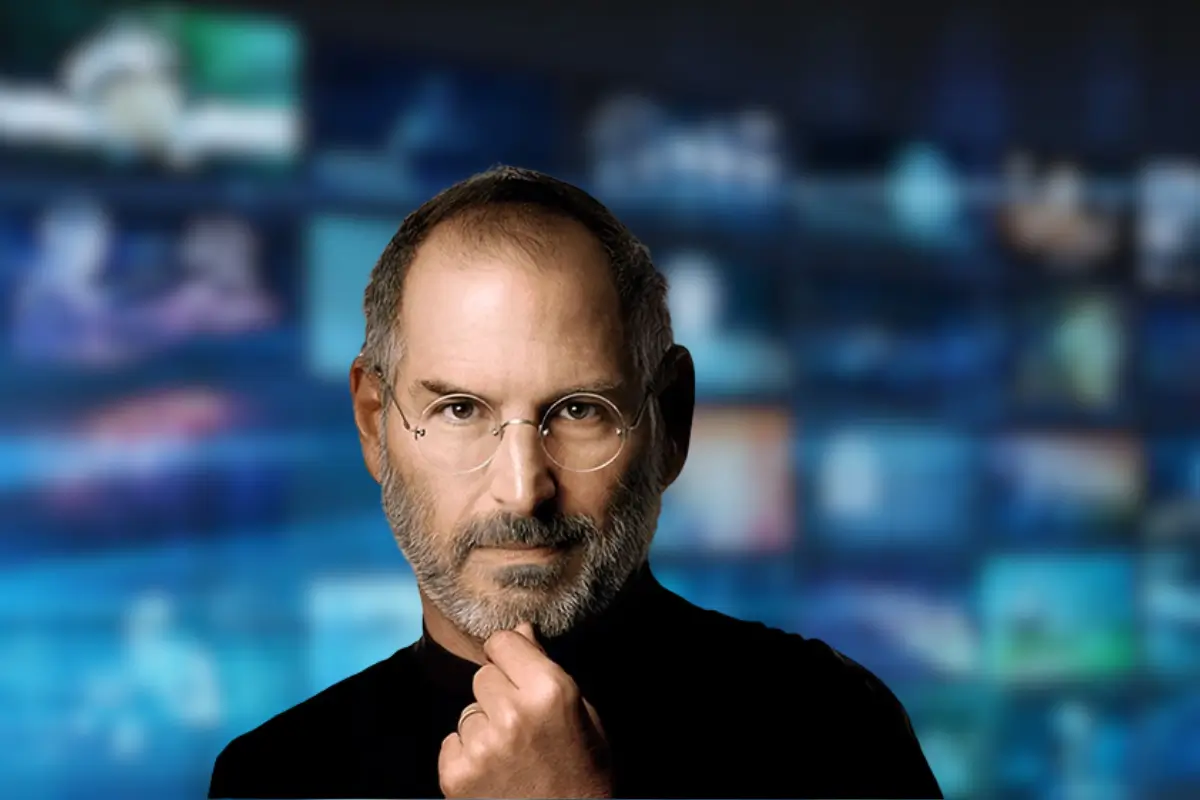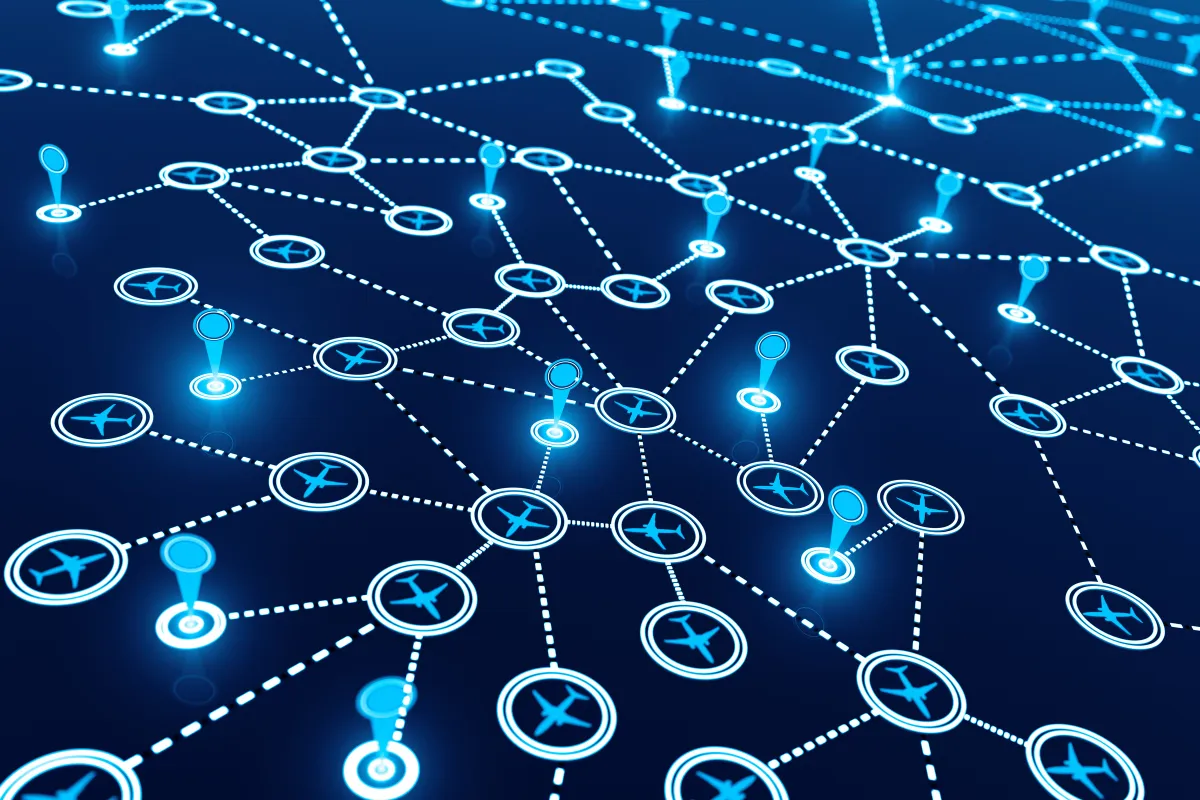A Vanity URL, or custom URL, is a shorter, easy-to-remember web address that features your brand name or related keywords. It’s a simplified version of a long website address and directs people straight to your site.
Vanity URLs are great for marketing campaigns, social media posts, and printed materials—places where a long URL just won’t work. They make your business look more professional and keep your online presence consistent with links that are easy to recognize and trust.
They can also help with SEO by including relevant keywords, which can boost your site in search results. This means more people will see and visit your site. Plus, Vanity URLs let you track how well your marketing is doing so you can adjust your strategies as needed.
In short, Vanity URLs are a solid way to enhance your online presence. They help streamline your marketing efforts and leave a lasting impression on your audience.
How You Can Create a Vanity URL
Creating a Vanity URL involves a few steps. Following them makes sure the link aligns with your brand and is effective for marketing. Here’s a breakdown of the process:
1. Brainstorm Domain Naming Options: Start by thinking of ideas for your Vanity URL. Think about keywords that represent your business model, brand, or services.
You should aim for something short and catchy. Remember, the goal is to create a URL that users will find memorable and easy to type.
2. Choose a Hosting Service: Once you come up with the ideas, you’ll need to choose a hosting service where your URL will live. Popular hosting services include GoDaddy, Namecheap, and Bluehost. These services not only host your domain but also offer tools and support to help you manage it.
3. Register and Buy the Vanity URL: After selecting a hosting service, you’ll need to check the availability of the URL of your choice. If it’s available, you can proceed to register and purchase it. Most hosting services make this step simple. They will guide you through the process and offer various pricing options. The pricing will be based on the length of registration and any additional features you might want.
4. Use a URL Shortening Service: With your domain registered, the next step is to create the Vanity URL itself. Services like Bitly, TinyURL, or even custom URL shorteners provided by your hosting service can help with this. These tools allow you to turn long, complex URLs into short, branded ones. For example, instead of having a long URL like
You can create something like:
“yourbrand.co/product”
5. Ensure It Aligns with Your Brand: Your Vanity URL should reflect your brand identity. This means it should be relevant to your business and incorporate elements that make it recognizable and aligned with your branding strategy. For instance, if your business is called “Healthy Eats,” a Vanity URL like “healthy.co/menu” would be a good fit.
6. Make It Easy to Remember and Share: The primary goal of a Vanity URL is to be memorable and easy to share. Avoid using complicated or lengthy phrases. Short, simple, and clear URLs are more likely to be remembered and shared by users, which can drive more traffic to your site.
Benefits of Vanity URLs
Vanity URLs provide the users with a range of benefits like:
Increased Click-Through Rates
Vanity URLs often look cleaner and more trustworthy than long, complicated URLs. This can lead to higher click-through rates, as users are more likely to click on a link that looks professional and reliable.
Brand Memorability
A well-crafted Vanity URL can make your brand more memorable. When users see a URL that clearly represents your brand, they’re more likely to remember it and associate it with your products or services.
Ease of Sharing
Short, branded URLs are much easier to share, whether it’s through social media, email, or even verbally. This ease of sharing can help spread your brand message more effectively.
Enhanced SEO Value
Including targeted keywords in your Vanity URL can improve your search engine rankings. Search engines recognize these keywords and can rank your site higher for relevant searches, leading to more organic traffic.
How to Redirect A Vanity URL to a Different Website
Redirecting a Vanity URL to a different website involves a few key steps to ensure the process is smooth and effective.
Choose a Name
Start by choosing a domain name that is relevant to your brand or the content you want to promote. The name should be short, memorable, and easy to spell.
For instance, if you’re promoting a specific product, consider incorporating the product name or a related keyword into the domain. This helps users immediately understand what the link is about.
You might wanna spend some time brainstorming and run the options by your colleagues to gauge their reactions and make the name resonate well.
Check If It’s Available
Before committing to a domain name, check its availability across various platforms. This includes social media handles, other websites, and any major URL shortening services you might use.
Consistency in branding across different platforms can help reinforce your brand identity and make it easier for users to find you. Use tools like KnowEm or Namechk to see if your desired domain name is available on other platforms and to ensure that it hasn’t been taken by another enterprise. If the domain name is already in use on several platforms, you might want to consider an alternative to avoid confusion and to maintain a unified brand presence.
Redirect Redirect Redirect
After you are done securing your domain name, the next step is to set up the redirection using a link shortening tool. Services like Bitly, TinyURL, or Rebrandly are popular options.
These tools allow you to create shortened, custom URLs that can redirect to the target website. If your hosting service offers its own URL-shortening feature, it is wiser to use that to keep everything within the same platform. Create an account with the service you choose and familiarise yourself with its modules.
Before you create a vanity URL, enter the full URL of the website to which you want it to redirect. This destination URL is where users will go when they click on your Vanity URL, so it’s important to double-check it for accuracy.
Set Up UTM Parameters
After entering the target URL, configure any additional settings offered by your link-shortening service. This may or may not include setting up UTM parameters for tracking, customising the slug of the shortened URL, or enabling password protection.
Once configured, create the shortened Vanity URL. It’s crucial to test the link thoroughly before sharing it widely. Click on the Vanity URL yourself to make sure it correctly redirects to the intended destination and loads properly across different devices and browsers.
Start Integrating It into Your Marketing Strategies
Finally, once you’ve confirmed that your Vanity URL is working perfectly, you can start using it in your marketing efforts. Include it in your social media posts, email campaigns, printed materials, and any other places where you want to share the link.
The simplicity and brand alignment of the Vanity URL will make it easier for your audience to remember, share, and trust the link, ultimately driving more traffic to your target website.
How to Check If a Domain Name is Available to Buy
Checking if a domain name is available for purchase is a straightforward process that involves using domain registration websites or tools. Here’s a detailed guide on how to do it:
Use Domain Registration Websites
Visit a domain registration website like GoDaddy, Namecheap, Bluehost, or Google Domains. These sites have search tools specifically designed to check domain availability.
GoDaddy: Go to the homepage and use the domain search bar. Enter your desired domain name and click “Search Domain.” GoDaddy will show you if the domain is available and suggest alternatives if it’s taken.
Namecheap: Similarly, on Namecheap’s homepage, use the domain search tool. Enter your desired domain name, and Namecheap will tell you its availability and provide additional suggestions.
Bluehost: On Bluehost’s homepage, enter the domain name into the search bar and click “Check.” Bluehost will display availability and alternative domain options if your choice is not available.
Google Domains: Visit the Google Domains website and use the search tool to check the domain’s availability. Google Domains also offers alternative suggestions and various domain extensions.
Use WHOIS Lookup Tools
WHOIS lookup tools provide information about the ownership of a domain name and its availability. If a domain is taken, these tools can show you the registration details, including the owner and expiration date.
WHOIS.net: Enter the domain name in the search bar, and WHOIS.net will show you if the domain is available. If it’s taken, it will provide the registration details.
ICANN WHOIS: The Internet Corporation for Assigned Names and Numbers (ICANN) offers a WHOIS lookup tool. Enter the domain name, and it will provide registration status and details if the domain is already registered.
Use Domain Name Marketplaces
Marketplaces like Sedo, Flippa, and Afternic allow you to search for domain names. These platforms also show domains that are up for resale.
Sedo: Enter your domain name in the search bar. Sedo will tell you if the domain is available for purchase or if it’s being resold.
Flippa: Use Flippa’s search function to check for your domain. If it’s available for resale, Flippa will show the current listings and prices.
Afternic: Similar to Sedo and Flippa, Afternic provides a marketplace where you can search for and purchase domain names that are up for resale.
Check Social Media Handles
While not strictly for domain availability, checking if the corresponding social media handles are available is a good practice to maintain brand consistency. Tools like Namechk or KnowEm allow you to enter a domain name and see its availability across various social media platforms and other web services.