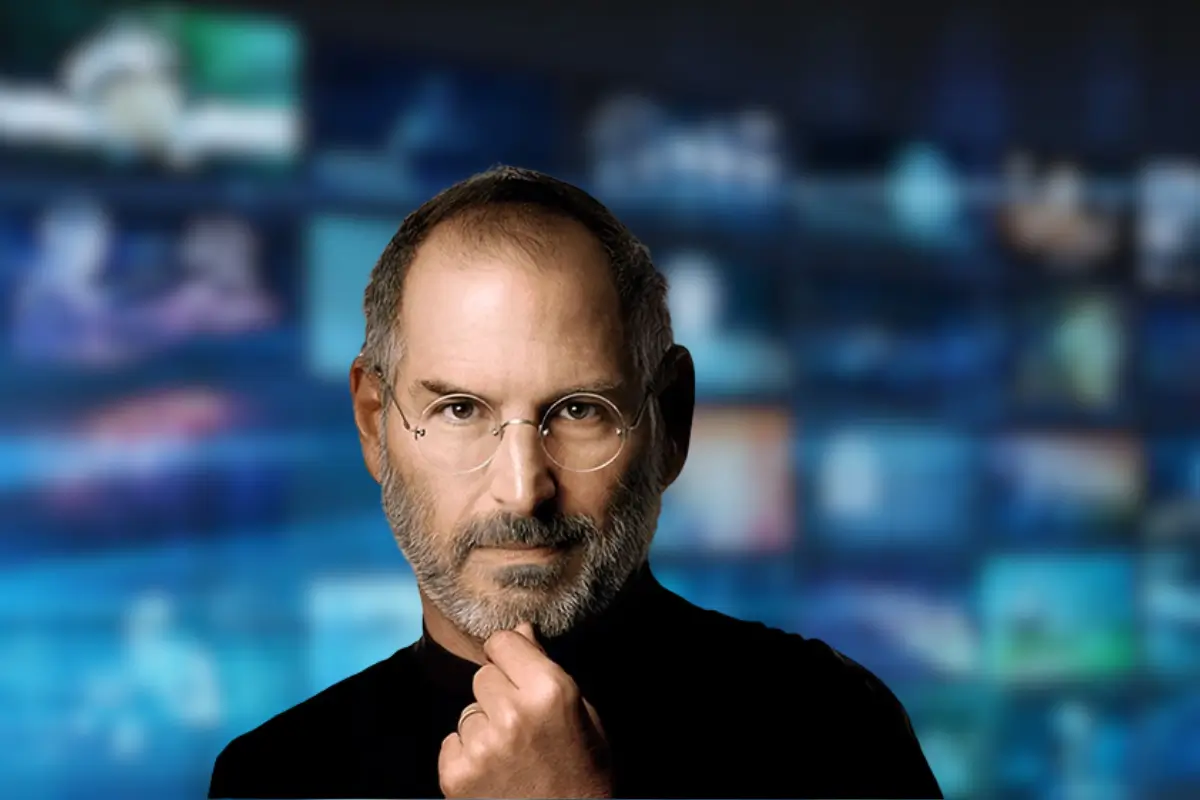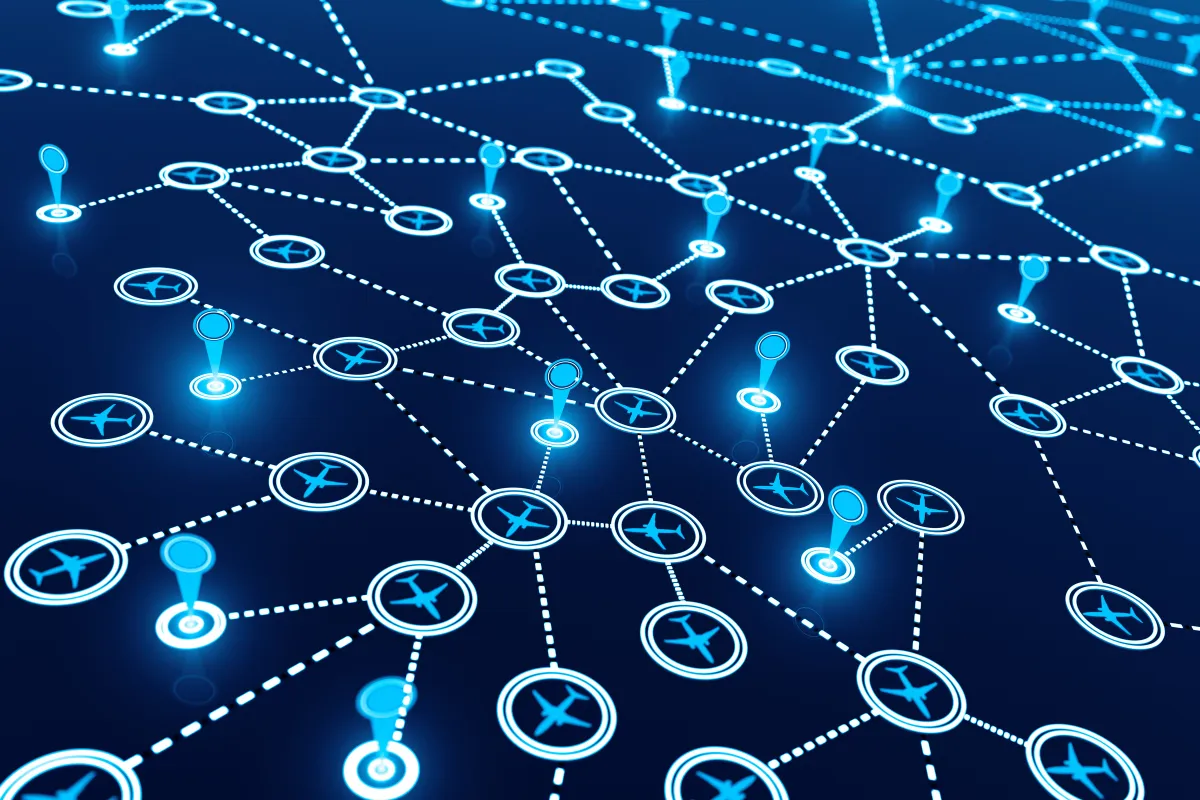If you’re using a URL shortener, chances are it’s a critical part of your marketing toolkit. Whether you’re sharing links in email campaigns, social media posts, or printed materials, you need something fast, reliable, and flexible.
However, not all shorteners are built the same way. Some have limited tracking, clunky interfaces, or frustrating restrictions behind a paywall.
That’s where Tnye steps in.
Tnye is designed for marketers and business owners who want more control, cleaner tools, and smarter link management without being forced into a bloated pricing plan. From custom aliases to advanced analytics, Tnye keeps things powerful yet simple.
This guide will cover everything you need to know about migrating from other platforms to Tnye. You’ll find clear reasons to make the switch, a practical checklist to get started, and a step-by-step breakdown to ensure the process is smooth.
Let’s make this move efficient and stress-free.
Why Consider Migrating to Tnye?
Not all URL shorteners are created equally. Many platforms started strong but haven’t kept up with the needs of modern marketers. If you’ve felt boxed in by limitations or overwhelmed by features you don’t need, switching to Tnye might be the right move.
Tnye offers a clean, intuitive experience packed with meaningful features without loading you down with unnecessary extras. It’s ideal for teams, entrepreneurs, and anyone who values a smart workflow over flashy gimmicks.
Here’s why migration might make sense:
- Transparent Tools: Tnye offers essential link tools like custom aliases, link expiration, and QR code generation—all clearly labeled and easily accessible.
- Powerful Analytics: Understand how your links perform with data on location, devices, and more, without upgrading to a premium tier.
- No Bloat: Unlike some platforms, Tnye isn’t trying to be a CRM, CMS, and ad manager rolled into one. It focuses on doing one thing exceptionally well: link management.
- Free-to-Use Features: You’ll find many tools that would normally require a paid account elsewhere available at no cost.
- Speed and Reliability: From faster redirects to responsive link editing, the platform is built for performance.
- Developer-Friendly: For tech-savvy users, Tnye includes API access to integrate into custom workflows.
Migrating to Tnye means fewer headaches, better insights, and smoother control over how links are shared, tracked, and optimized. It’s a worthy upgrade for teams ready to simplify without sacrificing functionality.
Pre-Migration Checklist
Before making the switch, it’s worth doing a little prep work. These small steps will ensure your migration to Tnye is fast, clean, and interruption-free.
- Export all existing short links from your current platform (CSV or spreadsheet formats work best).
- If possible, back up your historical analytics, especially for links tied to an ongoing campaign.
- List your most important links that must stay active or be replaced immediately.
- Identify which short links appear in permanent places (emails, printed material, landing pages).
- Make a note of which features you use often on your current shortener so you can easily find their Tnye equivalents.
- Notify team members or collaborators who also manage or share links so they’re looped in.
- If applicable, prepare a branded domain to use with Tnye for cleaner and more professional links.
Spending 15–20 minutes on this checklist can save hours later and help you avoid broken redirects or lost data.
Step-by-Step Guide to Migrating to Tnye
Migrating to Tnye doesn’t have to be complicated. Whether you’re switching from Bitly, Rebrandly, or another tool, the steps are straightforward if tackled in the right order. Here’s a breakdown of how to do it seamlessly.
Create a Tnye Account
Head over to tnye.io and create a free account. The signup process is quick, and you’ll immediately gain access to Tnye’s dashboard, where all tools are neatly organized.
If you already have an account, make sure your profile is set up, including team access if others will manage links with you.
Organize Your Current Links
Before importing, go through the CSV or spreadsheet you exported from your previous shortener.
Sort them by importance, campaign, or usage frequency. Prioritize which ones you want to transfer first, especially those active in live campaigns or printed materials.
Set Up Custom Domains (Optional)
If you use a branded domain for your links (like go.yourbrand.com), you can configure that within your Tnye settings.
Just add your domain under the “Custom Domains” section, follow the DNS setup instructions, and test it once done. It makes your links look more professional and trustworthy.
Import and Recreate Short Links
Tnye doesn’t yet support bulk link import from CSV, so you’ll need to recreate short links manually or use their developer-friendly API for automation.
Paste your original URLs, assign custom aliases if needed, and optionally generate QR codes for each one.
During creation, you can also set expiration dates, UTM parameters, or password protection.
Replace Links in Key Places
Now that your new Tnye links are live, begin updating them across platforms.
This includes social media bios, ad campaigns, website buttons, email templates, and any printed materials. Replace old QR codes with ones generated from your new Tnye links for printed assets.
Test Everything
Finally, don’t forget to test your links. Open them on different devices, check redirect speed, and monitor the analytics panel to ensure everything is tracking as expected.
Tnye offers live insights, so you’ll quickly notice if something’s off.
Tnye Tools That Make the Transition Seamless
Tnye offers more than just a link shortener—it gives access to a robust toolkit designed to simplify and optimize link management. Here are some tools you’ll want to use post-migration.
- Advanced Link Analytics: Track real-time clicks, geolocation data, device types, referrers, and more. This tool is perfect for monitoring how each link performs after migration.
- Link Expiration and Scheduling: Set automatic expiration dates or schedule links to go live at a specific time—great for campaigns with deadlines.
- Custom QR Code Generator: Instantly create QR codes for any link. You can even add branding and download them for print or packaging.
- Password-Protected Links: Add password protection for sensitive or private content to ensure only authorized users can access the URL.
- UTM Builder: Easily attach UTM parameters to links for tracking traffic in Google Analytics. No need for external tools.
- Bulk Actions (via API): While the dashboard supports individual link creation, developers can take advantage of the API to automate bulk link creation and edits.
- Branded Domains: Add and manage custom-branded domains from your dashboard for consistent, trustworthy URLs.
- Campaign Management: Group links by campaign and analyze their collective performance in one place.
- Mobile Deep Linking: Direct users to the appropriate in-app destination on iOS or Android for a smoother experience.
These tools are especially handy during and after migration, helping maintain link integrity while giving you more control than your previous shortener.
Common Challenges During Migration (and How to Avoid Them)
Migration can come with a few hiccups. Here are common issues businesses face and how to dodge them with ease.
- Losing Analytics History: Export performance data from your old platform before switching to Tnye. Use it for future comparisons.
- Broken or Outdated Links: Double-check links before retiring them. Test your new Tnye short links across platforms and devices.
- Manual Workload Overload: If you’re moving many links, use Tnye’s API or organize migration over phases to avoid being overwhelmed.
- DNS Misconfiguration for Custom Domains: Follow Tnye’s DNS setup instructions precisely. A small error can break all your branded links.
- Overlooking Internal Link Updates: Don’t forget to update links in emails, documents, and internal assets, not just customer-facing pages.
Post-Migration Tips for Maximum Efficiency
Once the move is done, there are a few ways to optimize workflow and performance.
- Regularly monitor analytics to spot trends or underperforming links
- Use campaigns to stay organized by product or goal
- Reuse high-performing links with updated parameters
- Train your team to use Tnye’s tools properly
- Bookmark the dashboard for quick access
These small habits keep everything running smoothly and your links working smarter, not harder.
Final Thoughts
Switching to Tnye doesn’t just mean a new dashboard. It’s a chance to level up your entire link strategy. With the right tools and preparation, the migration becomes a one-time move that pays off long-term.
Whether you’re focused on cleaner branding, better analytics, or improved efficiency, Tnye has you covered. And once everything’s up and running, you’ll likely wonder why you didn’t make the switch sooner.