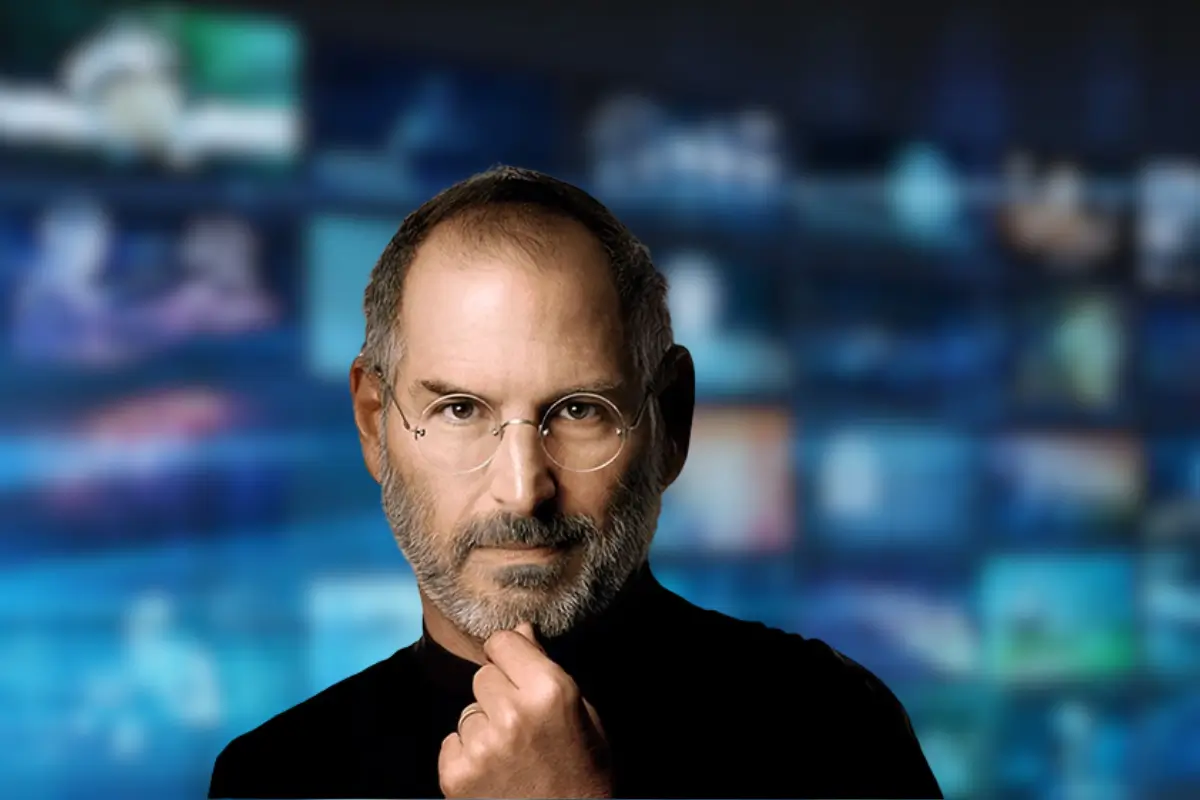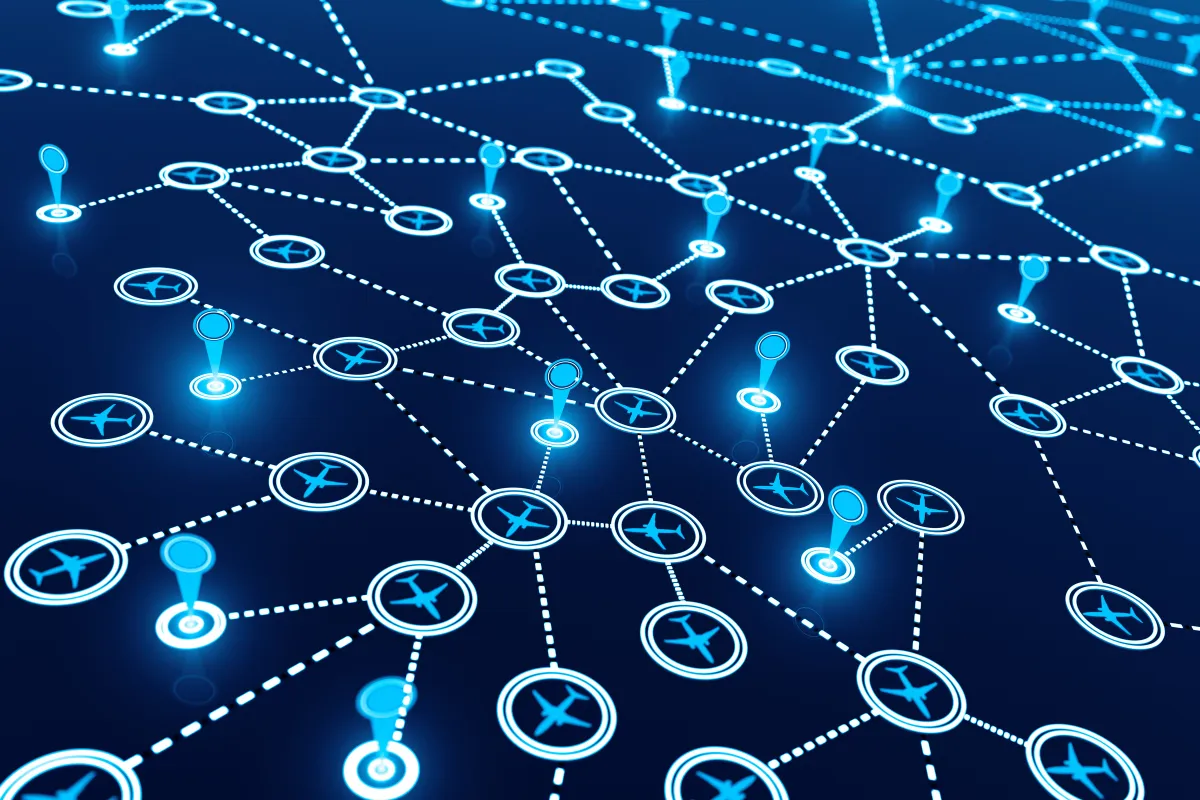In today’s digital landscape, every click matters, especially when it comes to links shared online. Short URLs are a fast and efficient way for businesses to share content, collect data, or promote campaigns. But with convenience comes risk.
Cybercriminals have learned to exploit weak links—literally. Unsecured short URLs can be hijacked, tracked, or even masked with malicious redirects. That’s why investing in a secure URL shortener is essential.
Tnye understands the stakes. As a trusted tool for professionals, it recently introduced two-factor authentication (2FA) to ensure accounts and links stay protected at every step.
This guide will cover why 2FA matters and how to activate it to secure your Tnye account with ease.
Why Security Matters for URL Shorteners
Shortened links are incredibly useful, but also a popular target for cyber threats. When a user clicks a short link, they often have no visibility into where it’s taking them. Hackers take advantage of this by creating phishing links or redirecting traffic to unsafe sites.
If a business shortens a link for a lead form, product page, or campaign landing page, and that link gets compromised, it puts data, customer trust, and revenue at risk. Even worse, the damage can happen silently, without alerting the user until it’s too late.
Beyond malicious redirection, analytics theft is another issue. If a third party accesses your link data, they can monitor your campaign performance, clone strategies, or spam your users. That’s a serious concern for any brand managing online operations.
This is why link safety isn’t optional; it’s a necessity. And while good practices like password protection and link expiration help, account-level security is the foundation. If someone gains access to your shortener account, they control every link you’ve made.
Tnye addresses this head-on with tools that prioritize safety without slowing you down. Its latest step: two-factor authentication, designed to protect both your account and the valuable links you manage.
Tnye’s Security-First Philosophy
Tnye was built on the belief that link management should be powerful and private. It is committed to giving users full control over their content while keeping data secure.
Tnye already offers multiple features that reinforce this: branded domains, private analytics, spam and malware detection, and link expiration controls. But safety goes beyond features; it’s about building trust with every click.
The tool doesn’t just provide convenience; it actively shields users from misuse.
The launch of two-factor authentication is the latest addition in a growing line of security enhancements aimed at professional users and teams.
In a space where trust and branding intersect, Tnye leads by example, combining flexibility with robust safety systems built for modern business needs.
What Is Two-Factor Authentication (2FA)?
Two-factor authentication (2FA) is a security feature that adds an extra layer of protection to your account. Instead of relying only on a username and password, a second step is required to verify your identity.
Typically, this second step comes in the form of a temporary code sent to your phone, email, or authentication app. Even if someone steals your password, they won’t be able to access your account without this code.
For businesses managing multiple links, forms, and branded domains, 2FA dramatically reduces the risk of unauthorized access. It’s a simple but highly effective way to protect your digital assets, especially in tools like Tnye, where links can hold significant business value.
How Tnye Implements Two-Factor Authentication
Adding 2FA to your Tnye account is straightforward and designed for usability. Here’s how Tnye has built it into the platform for seamless protection:
- Log in to your Tnye account and navigate to your account settings.
- Find the “Security” tab and select “Enable Two-Factor Authentication.”
- Choose your preferred method: SMS-based code or authenticator app (like Google Authenticator or Authy).
- Scan the QR code using your chosen authentication app or enter the setup key manually.
- Enter the temporary 6-digit code shown on your app to verify the connection.
- Once verified, 2FA is active for your account. Each login will now require this secondary code.
Tnye also provides recovery options in case your phone is lost. During the setup process, you can set up backup codes or link a secondary email address.
The 2FA process is light and fast and keeps security tight without disrupting workflow. Whether you’re managing solo or working with a team, it ensures only verified users can log in, keeping your links, analytics, and custom domains in safe hands.
Benefits of Using Tnye’s 2FA Feature
Securing your account with Tnye’s 2FA adds peace of mind and professional-grade protection. Here’s how it benefits your day-to-day operations:
- Stops unauthorized logins even if your password is compromised.
- Protects access to branded links, dashboards, and sensitive data.
- Prevents malicious actors from editing or deleting shortened URLs.
- Boosts client confidence if you’re managing links on their behalf.
- Enables safe link sharing across teams with role-based security.
- Aligns with internal IT security standards and best practices.
- Easy setup with major authenticator apps or phone verification.
- Adds long-term value to your brand’s digital security efforts.
Tnye’s 2FA feature doesn’t just defend your account. It safeguards your brand identity and your audience’s trust. It’s a small step that makes a big difference in how you manage and secure your links.
Additional Safety Practices on Tnye
Besides 2FA, Tnye includes several security features that help create a well-rounded protection plan for your links and accounts.
Using these features together with 2FA can ensure maximum protection without slowing down productivity.
- Secure HTTPS encryption for all links
- Spam and phishing detection to block malicious URLs
- Real-time monitoring for suspicious login attempts
- Access logs to review who entered your account and when
- Role-based permissions for team members
- Regular security updates and platform audits
- Session timeouts and account lockout after multiple failed logins
Common Misconceptions About 2FA
There are still a few misunderstandings about two-factor authentication that can prevent businesses from adopting it. Understanding these points can help you make smarter security decisions without hesitation.
- It’s not just for tech experts. Setup is simple and fast
- You don’t need extra hardware. A phone or an app is enough
- 2FA won’t slow down your login. It only takes a few extra seconds
- It doesn’t replace passwords. It strengthens them
- It’s not optional for security. It’s essential in today’s environment
- You won’t lose access if you lose your phone. Recovery options exist
Final Thoughts: Take Control of Link Security
Link shorteners are powerful tools, but with that power comes the need for strong protection. Tnye’s two-factor authentication gives you the control and confidence to manage links securely.
Whether you’re handling marketing campaigns, client resources, or internal tools, adding 2FA guarantees your account stays yours and yours alone. It’s a small investment of time that delivers long-term peace of mind.
Tnye’s commitment to security is about building trust with every shortened link. By activating 2FA, you’re showing your audience and team that security is a priority, not an afterthought.