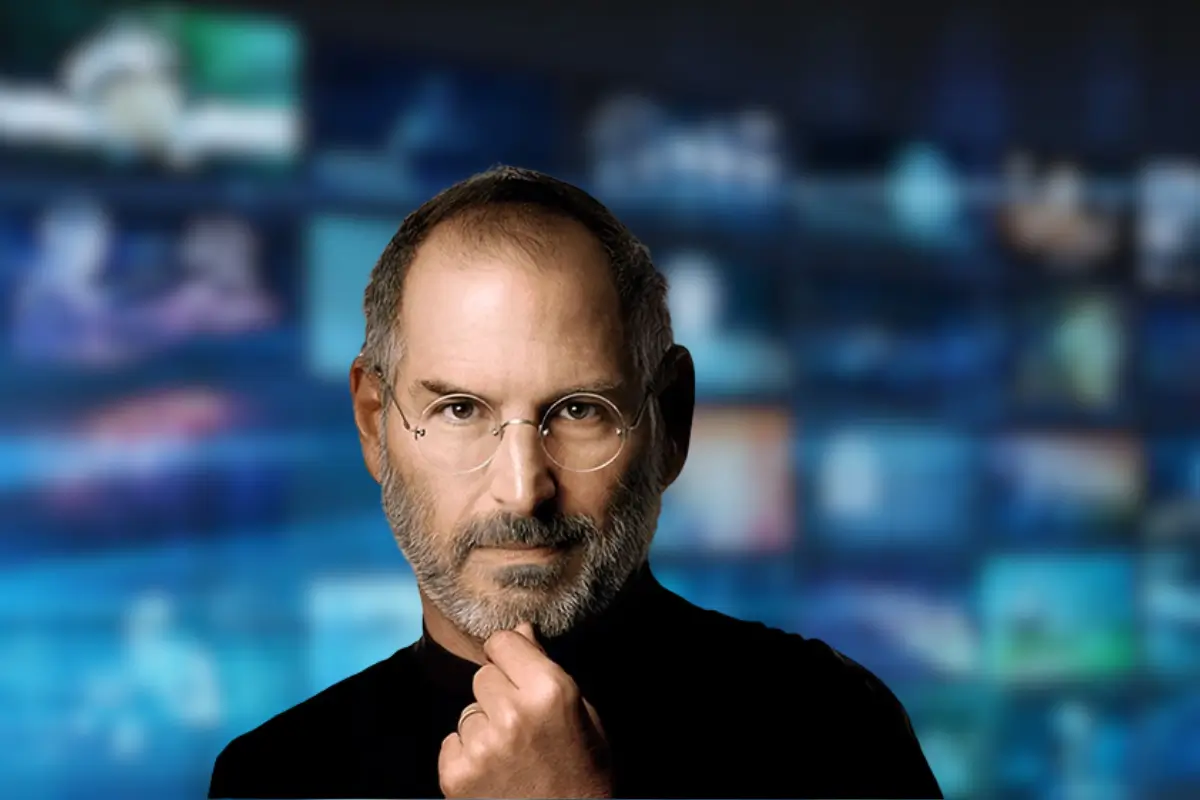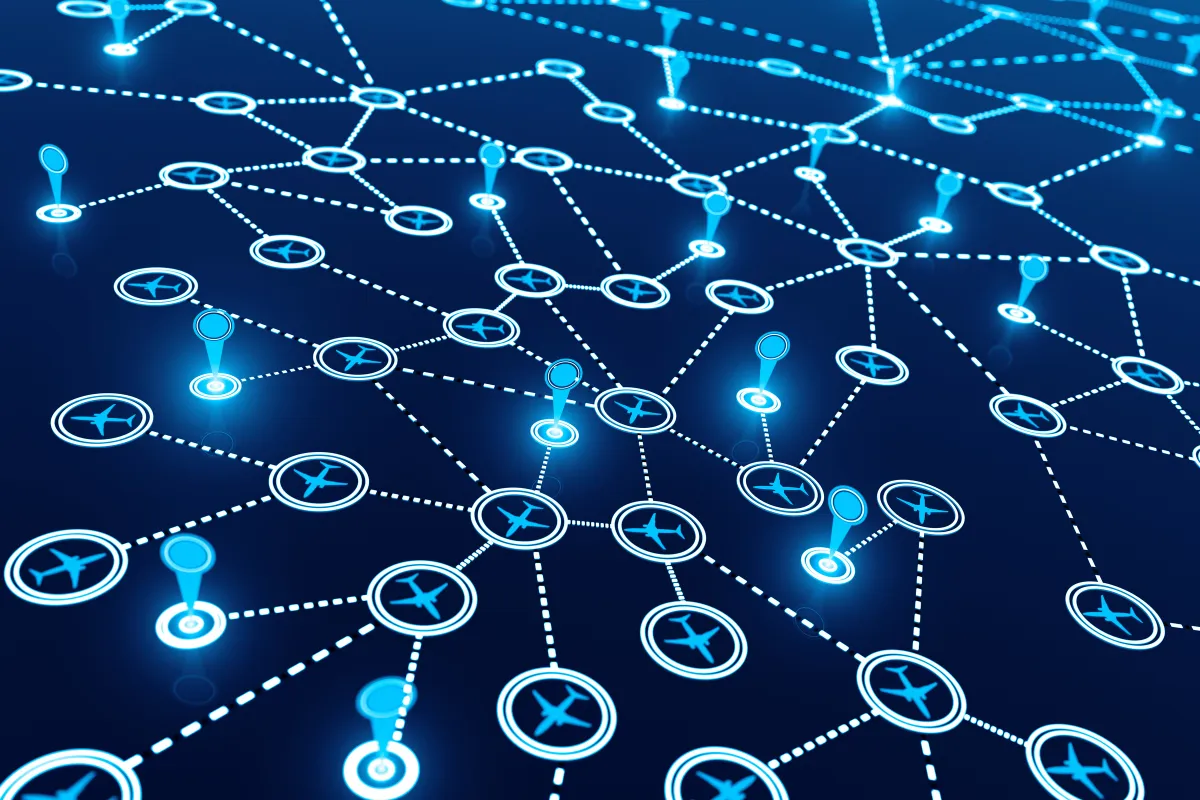Managing links might seem like a small task, but when you’re juggling multiple campaigns, social posts, and customer touchpoints, it quickly becomes chaotic. That’s where a URL shortener extension comes in, turning long, clunky URLs into clean, trackable links right from your browser.
Whether you share links in emails, social media, or internal documents, having a fast and efficient way to shorten and manage URLs directly in your workflow saves time and keeps everything organized.
In this blog, we’ll explore what a URL shortener extension is, how it can enhance your daily operations, and why it’s worth adding to your business toolkit.
What Is a URL Shortener Extension?
A URL shortener extension is a browser add-on that lets you shorten links instantly without switching tabs or visiting a separate platform.
With just one click, you can create a compact, trackable version of any URL, perfect for sharing on social media, in newsletters, or customer messages.
Most extensions live right in your browser’s toolbar, making them incredibly accessible. Once installed, all you need to do is click the icon, and it generates a short link automatically; sometimes even copying it to your clipboard for immediate use.
These extensions often connect with URL shortening platforms or branded link services, giving you access to more features like custom aliases, analytics, and campaign tracking.
If your business frequently shares links or runs online campaigns, this tool can streamline your process and reduce repetitive tasks. It’s a simple upgrade to your workflow that can deliver noticeable improvements in both speed and clarity.
Key Benefits of Using a URL Shortener Extension
Adding a URL shortener extension to your browser isn’t just about saving a few clicks. It’s about creating a smoother, faster, and more professional experience across your entire digital presence. Here’s how it helps:
- Instant Link Shortening: Shorten URLs with a single click; no need to open a new tab or visit another tool.
- Faster Sharing: Copy-ready links speed up your workflow when you’re posting to social media or sending emails.
- Cleaner Presentation: Short links look more professional and trustworthy, especially in client communications or social posts.
- Branded Links (if supported): Some extensions let you use custom domains to reinforce brand visibility every time someone clicks.
- Analytics at a Glance: Track clicks, locations, and devices directly through your extension’s dashboard.
- Custom Aliases: Replace random strings with meaningful text for clarity and memorability.
- Integrated QR Code Generation: Many tools let you create QR codes alongside your shortened link for print or offline campaigns.
- Organized Link History: Easily access and manage past links with built-in history and folder support.
For businesses that rely on digital marketing, sales funnels, or content sharing, these features help maintain a consistent and efficient workflow without constant back-and-forth.
Popular Features to Look For
Not all URL shortener extensions are built the same. Some offer basic link trimming, while others go the extra mile with features tailored for business use. If you’re exploring options, keep an eye out for these valuable tools:
- Custom link aliases for brand consistency and easier recall
- Branded domains to reinforce your company’s identity with every link
- Built-in analytics showing clicks, referral sources, and device data
- UTM builder support to track marketing campaign performance
- Link expiration and password protection for secure or time-sensitive content
- QR code generation for multi-channel use, including print and packaging
- Folder organization or tagging system for managing high link volume
- Integration with third-party tools like CRMs, social platforms, or email services
- Link preview and editing options before finalizing the shortened URL
- Cross-device syncing if your team works across different machines or locations
How to Choose the Right Extension for You
When choosing a URL shortener extension, start with your specific goals. If you’re focused on brand visibility, look for one that supports custom domains and aliases.
Check whether it’s compatible with your primary browser. Most support Chrome, but not all work smoothly on Safari or Firefox.
It’s also smart to scan user reviews and see if updates are frequent. That tells you whether the developers are actively improving it.
Pricing matters too. Many extensions offer free versions, but the best features (like analytics and branded links) are usually behind a paywall.
Lastly, make sure it aligns with your team’s workflow. Some tools are built for solo entrepreneurs, while others cater to teams needing shared dashboards and link histories.
Pro Tips for Using URL Shortener Extensions Efficiently
To get the most out of your extension, a few small habits can go a long way. These quick tweaks can turn a simple browser tool into a powerful part of your digital strategy. Here’s how to streamline your process:
- Set up branded domains early for consistent link identity
- Use folders or tags to organize links by campaign, department, or purpose
- Build UTM parameters directly into links to track performance in Google Analytics
- Create QR codes for in-store displays, business cards, or product packaging
- Regularly audit your link history to clean up outdated or inactive URLs
Conclusion
If you share links daily, manually shortening URLs just won’t cut it anymore. A browser-based extension brings that power right to where you work, saving time, improving accuracy, and giving you more control.
Whether you want cleaner presentations, better analytics, or smoother workflows, investing in the right URL shortener extension can elevate your content management and delivery.
It’s a small upgrade, but the impact compounds over time, especially when marketing, sales, and customer service all rely on fast, trackable links.
Take a few minutes to test one out. You might be surprised how much smoother your link game becomes.